Do you have a list of tasks that are the same for a certain set of clients? For example, the steps to get an SEO or a Facebook Marketing project done might be the same for certain clients.
Turning an existing pod into a workflow is the smart way to save these steps and reuse them when you have a new client.
To add your own workflow, you need to convert an existing pod that you have created into a workflow. This will save the workflow as a Custom Workflow.
Let’s say you have an Email Marketing Workflow that you always use for clients and want to save it as a Workflow.
1. Select the orange pod and click Workflows.
2. On the right hand side, click the button Create Workflow from Existing Pod.
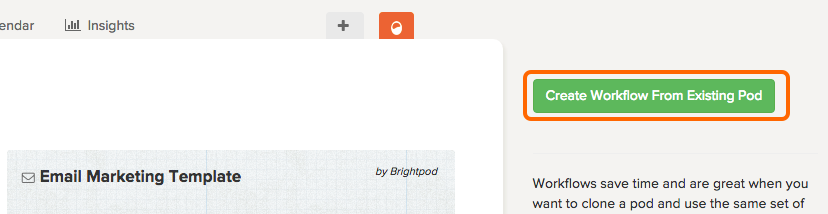
3. Select the Pod name that has the workflow you want to save and enter a name for the workflow.

The next time you add a new pod, or view Workflows, you can select this modified workflow from the bottom of the page under Your Custom Workflows.
Watch how to create your own workflow


