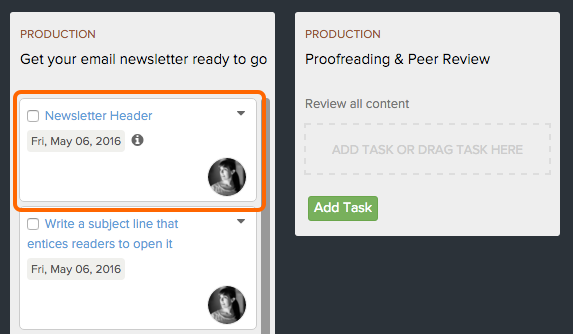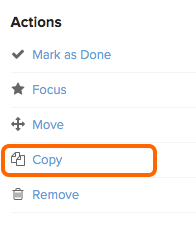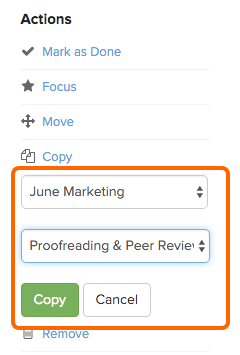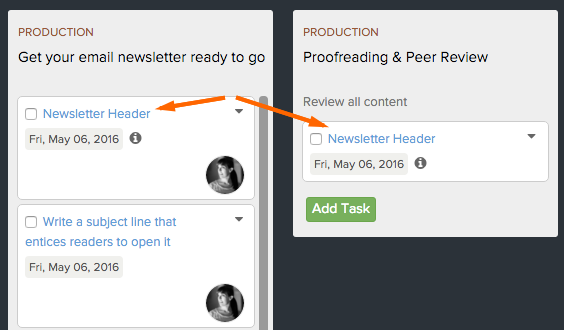You can copy an existing task and move it to any pod and task list that you want. When you copy a task, it will copy the:
- Task name
- Task description
- Due date
- Task type
1. Go to your Tasks page and find the task you want to copy. Tip: Know in advance the pod name and task list you want to put the new copied task.
In this example, I am going to copy the task Newsletter Header into the task list Proofreading & Peer Review within the same pod.
2. Click the task name to open up task details.
3. On the right hand side, you will see the Actions section. Click Copy.
4. When you copy your task, it will create a new identical task. Select the Pod name then the Task List you want to add this new task to. Click Copy.
5. If you copied your task into the same pod, refresh the page to see the changes take effect.