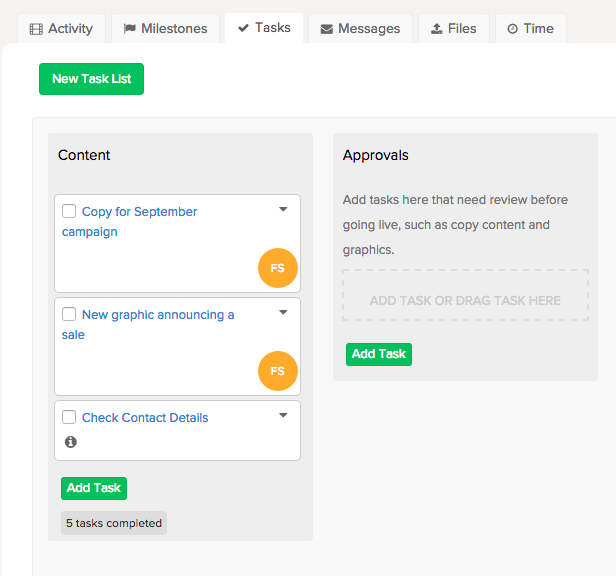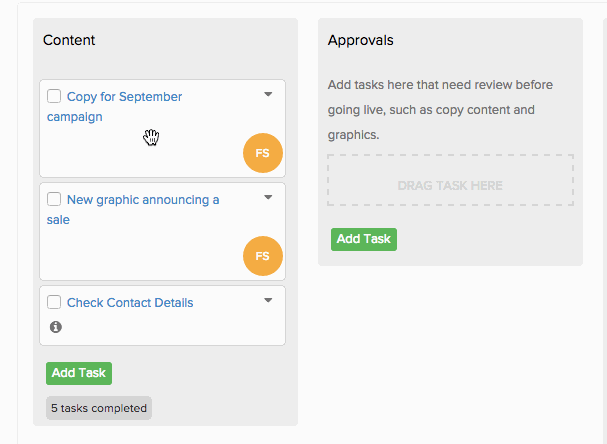To approve tasks before they are closed, you can create an Approvals Task List. In this Task List, your team members can put all of their tasks so you can approve them, then close them. Let’s walk through an example.
Let’s say you have an email campaign where a new graphic is needed. Before this graphic is uploaded into your email campaign program, you want to approve it.
1. Log in to your Brightpod account and go to the Pod you are working on.
2. Click Tasks and New Task List.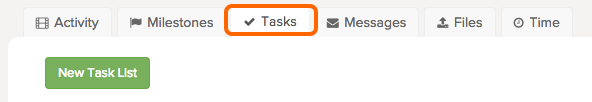
3. Name this new Task List Approvals and enter a description. 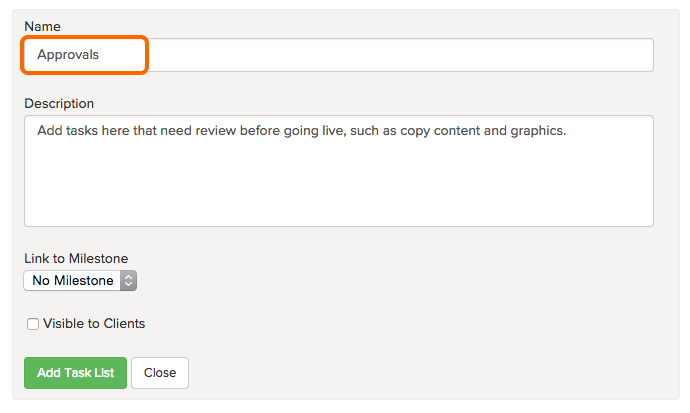
Your Task page will now have a new Task List called Approvals. You can move this this list anywhere by hovering your mouse near the top of the Task List, clicking and holding the mouse down, then dragging it anywhere across the screen.
4. When your Team Member has finished their task, they can drag and drop the task into the approvals Task List. To drag and drop, hover your mouse over the task. Then, click and hold the mouse down. Drag the task across the Task List and drop it in the correct list.
You will now know which Tasks are awaiting approval.
5. Once you have approved the Task, select the checkbox beside the Task name to close it.
In addition to creating an Approvals Task List, you can receive a Daily Digest of all activity in all of your Pods with the Daily Digest email. This will help you keep an eye on the activity for all tasks, including which tasks have been closed.