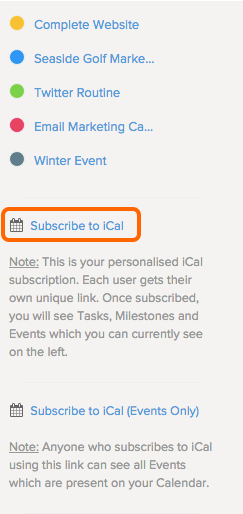You can share your calendar with anyone you choose, inside or outside your Brightpod team.
Note: They will be able to see everything on the calendar that you are able to see, since the calendar sync link is for your view. There is no way to revoke access to the shared iCal link.
To share the calendar, right click Subscribe to iCal and copy the link. Send this link to the person you want to share the calendar with. They will then be able to sync the Brightpod calendar to any other calendar system that supports iCal, e.g. Google Calendar.
For the full steps on how to subscribe to iCal using Outlook or Google Calendar, follow the FAQ How to sync your Brightpod calendar with Google or Outlook.