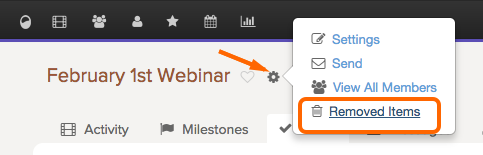Once you create a Time entry, it is listed on the the Time tab of the Pod. To delete a time entry:
1. Go to the Time tab of your Pod.
2. Hover your mouse over the time entry you would like to remove. Click Remove.
If you accidentally removed a time entry and would like to recover it,
1. Go to the Pod’s Removed Items.
2. Select Recover.