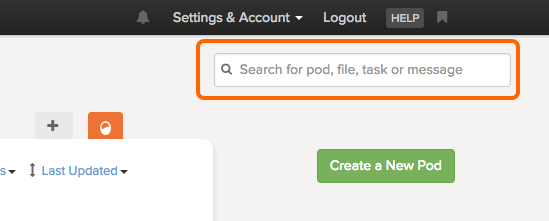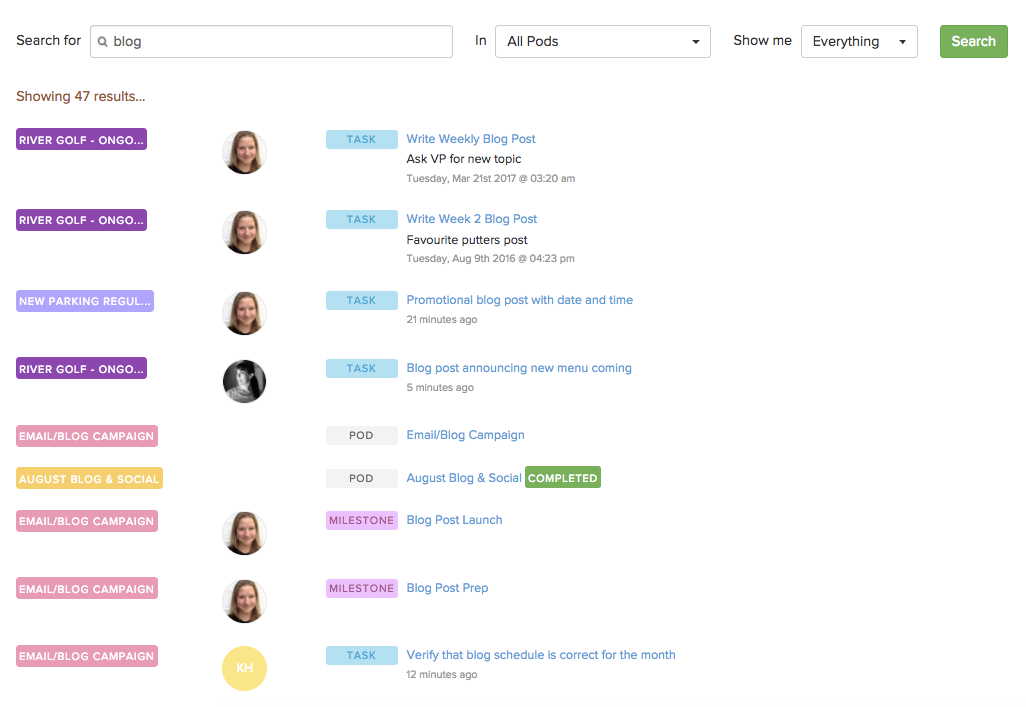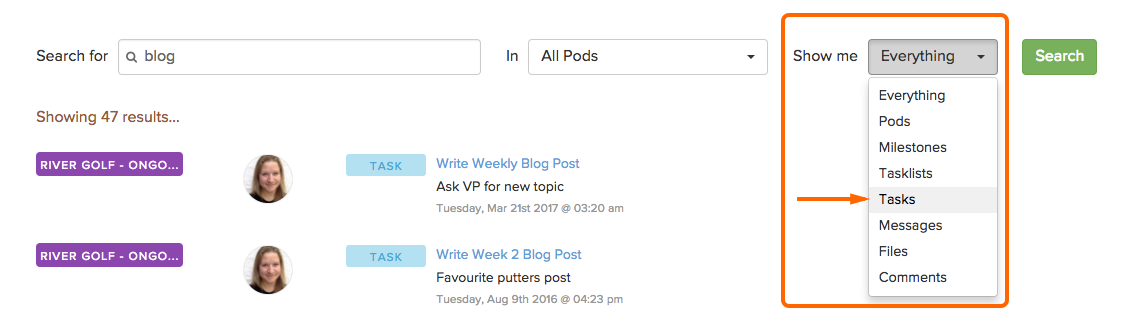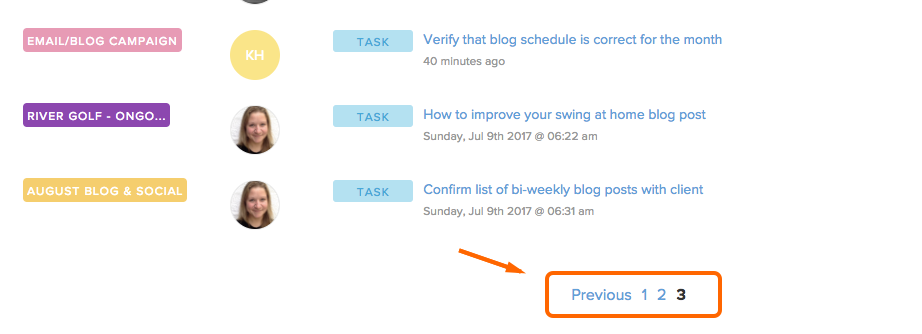The easiest way to find a task (or pod, milestone, task list, message, comment, or file) is to use the search tool.
For example, if you know the task name had the word ‘blog’ in it, you can search blog.
1. Enter the task name (or even a single word from the name) in the search field. Press enter on your keyboard.
2. Your search results will show anything that contains the word blog in order of relevance.
Note: Results will vary depending on your permission level (administrator, team member, freelancer, or client.) You will only be able to see what you have permission to see, this includes tasks etc. from active and completed pods and current and previous clients.
3. To narrow down your search, beside Show me click the drop-down and select Tasks.
4. Click Search. This will show only tasks that have the word ‘blog’ in them.
If you have many results, you can go through the pages using the page navigation available at the bottom of each page.
Still can’t find your task?
If you have searched and still can’t find your task, learn what is included, not included, and how team permission levels affect what appears in your search results.