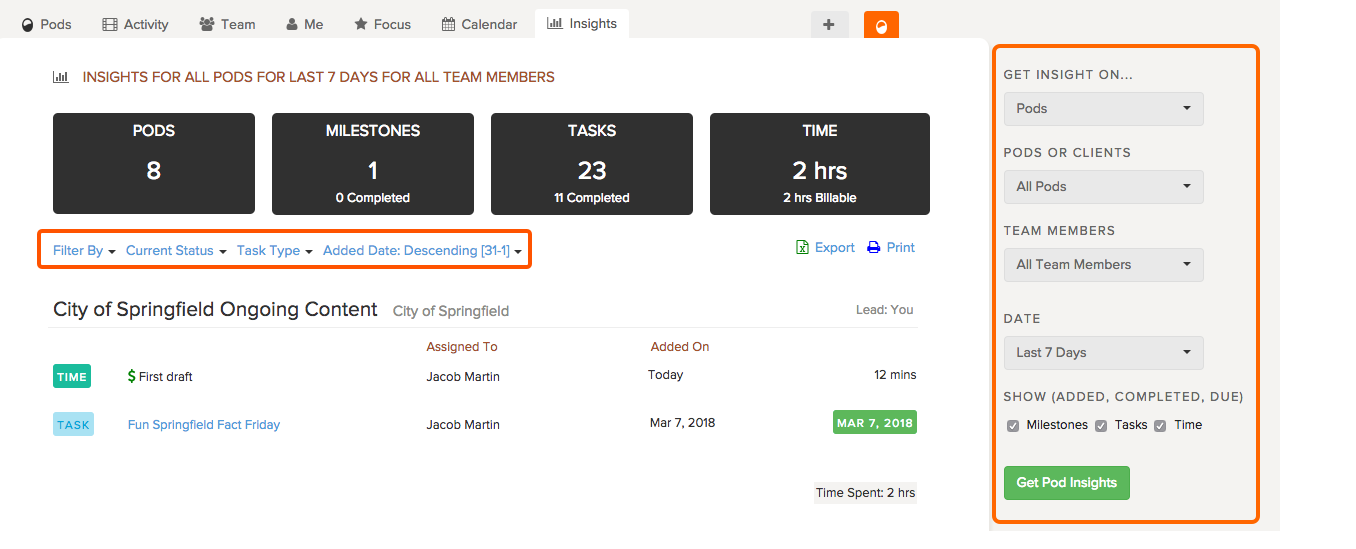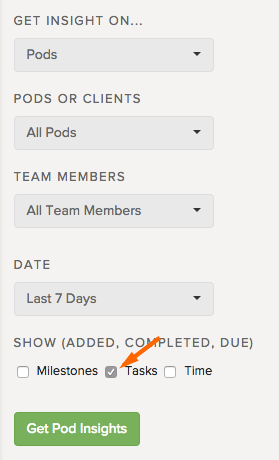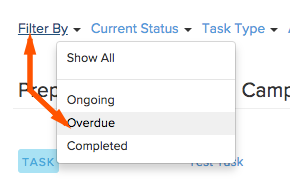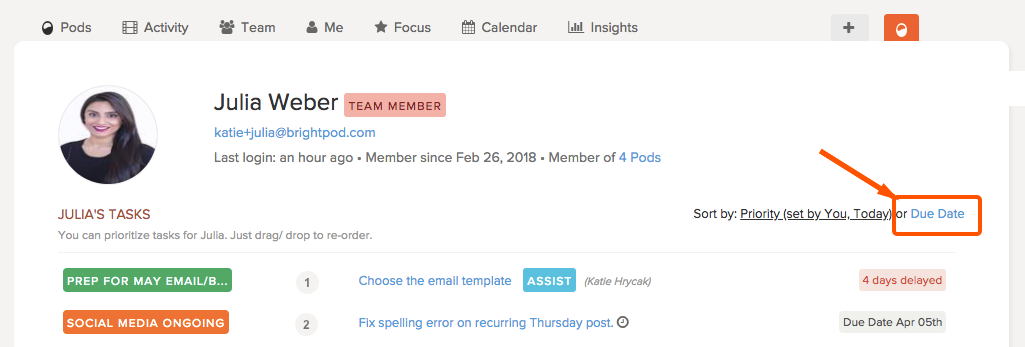You can keep track of all overdue tasks in Brightpod using insights, the team page, and the daily digest email.
Insights provides reports to help you keep track of all of your overdue tasks across pods and team members. Using filters for the pods and tasks, you can narrow your search to focus in on what matters.
1. Go to the Insights tab.
2. Use the filters on the right hand side to narrow down your search by pod, team member, and date.
3. Uncheck all boxes except tasks. Since you want a report focusing on tasks, you want to leave a checkmark there.
4. Click Get Insights. This will give you a view of all tasks, including overdue.
5. To narrow your search down to Overdue only, click Filter by and select Overdue.
Watch how to use Insights to see all overdue tasks
If you are an Administrator, you can see all of the overdue tasks for a single person using their Me Page.
1. Go to the Team page and select the person’s name. This will bring up their Me page.
2. Click Sort by Due Date.
Finally, the daily digest email notification will show you all overdue tasks within the last 7 days. You are automatically subscribed to the daily digest, or if you unsubscribed, see How can I get notified of activity in my Pods?