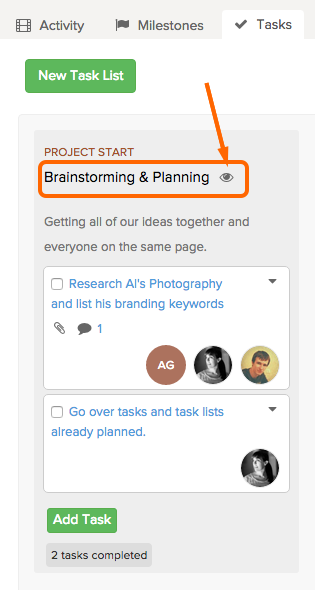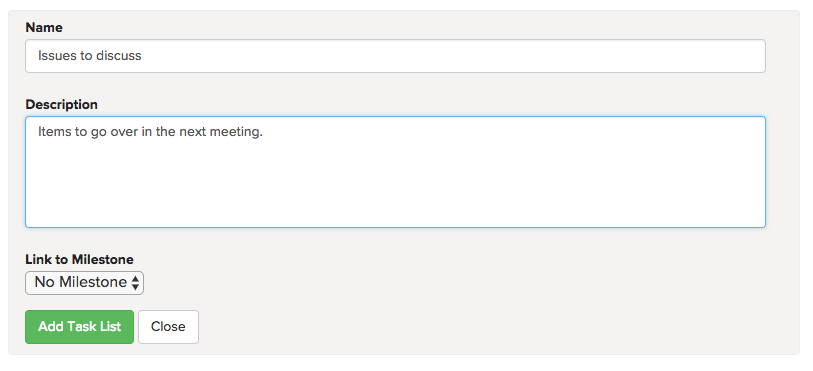When an administrator or team member makes a task list Visible to Client, the client can log in, see the task list and access the tasks within those list. To know which task lists are visible to a client, they will be marked with an eye icon.
Clients can also create new task lists and add tasks.
Clients can start adding tasks, editing them, and assigning themselves or others as soon as they log in.