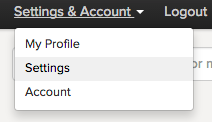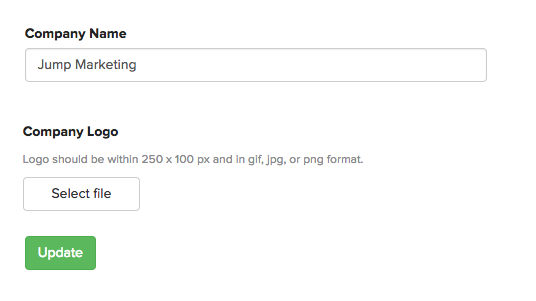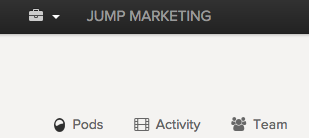If you are an administrator, you can edit your company name and logo at any time.
1. Go to Settings & Account in the top right corner and click Settings.
2. Enter your company name and click Select file to upload a company logo.
3. Click Update.
Your company name is displayed at the top left of your Brightpod account.