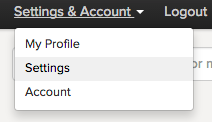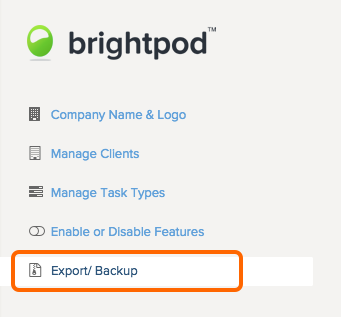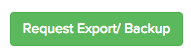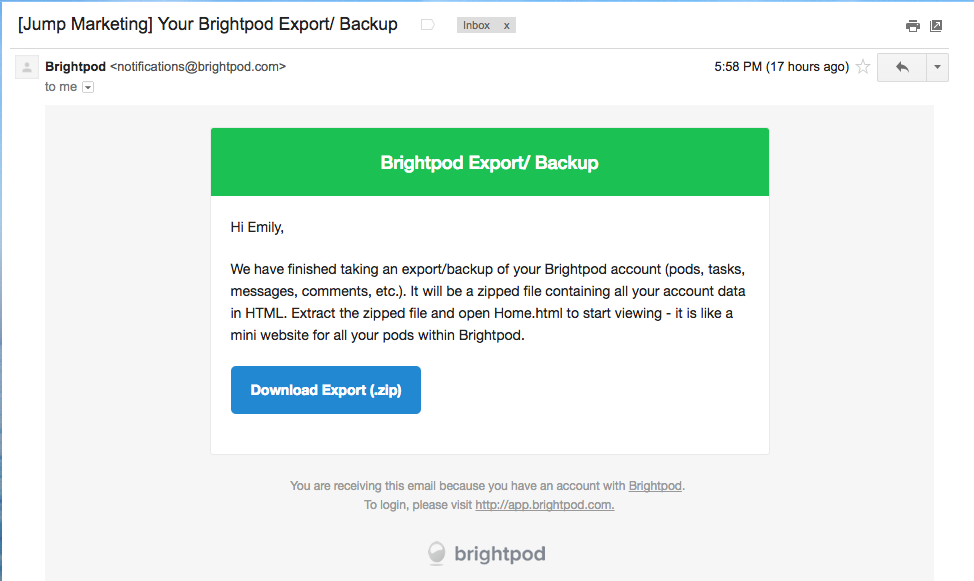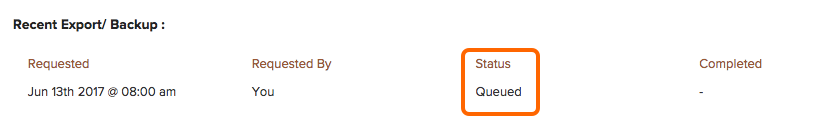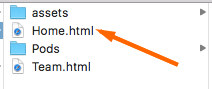If you are the Administrator of your account, you are able to back up your account once a day. You will receive a zip file that has a file called Home.html that you can click to open, and all of your information is available in what will look like a mini-website.
To back up your account,
1. Go to Settings & Account and click Settings.
2. On the right hand side, click Export/Backup.
3. Click Request Export/Backup.
4. Depending on how large your account is, it can take some time to receive an email notifying you your backup is ready.
Alternatively, you can check back on the Export/Backup page where the status will tell you if it’s ready to download.
5. When your download is ready, it will be in .zip format. Open the file and click Home.html. You will then see a website that you can navigate to access your information.
Note: Your backup is available for 2 days only. You will then need to request a new backup