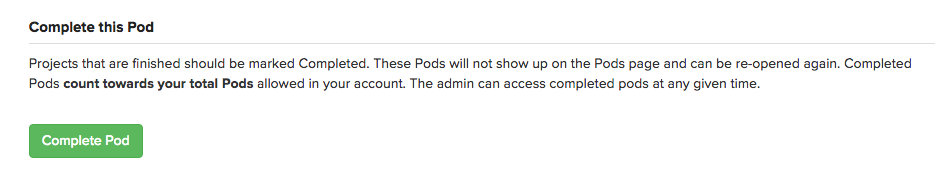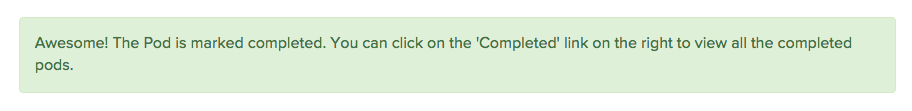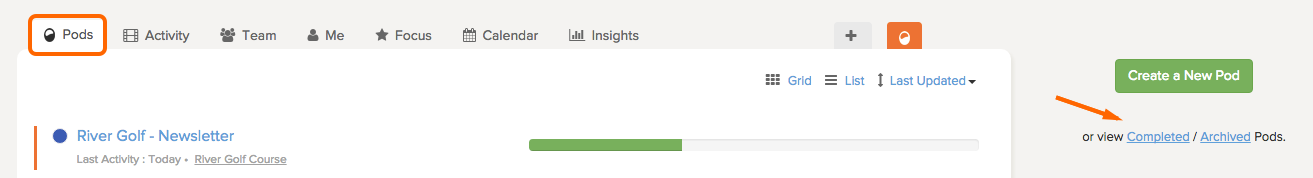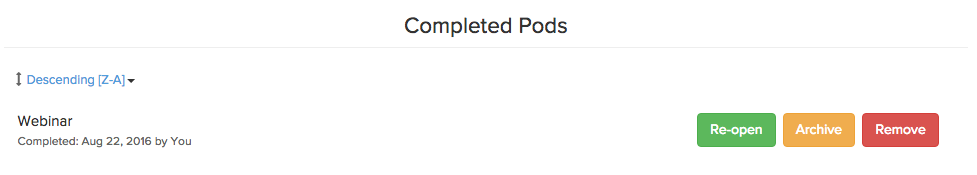Congratulations on completing a pod!
If you want to complete a pod and have the pod show up on Insights, the reporting tool, you can complete it. Once a pod has been completed, at any time you can re-open it, archive it, or delete it.
Complete a Pod
1. Go to the Pods page and hover over the pod you want to complete. Click the gear icon and select Settings.
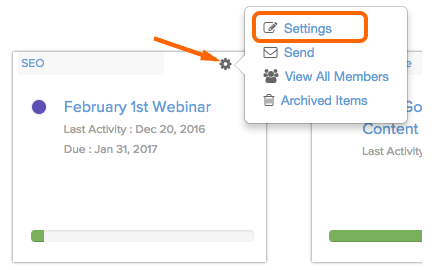
2. Scroll down to the bottom of the page. Click Complete Pod.
You will then see a message confirming you have completed your pod.
This pod will still show up on Insights.
Re-open, Archive, or Delete a Completed Pod
1. Go to the Pods page and on the right side, click Completed in the text ‘view Completed / Archived pods’.
2. On the Completed Pods page, you can choose to re-open, or delete a completed pod.
Note: Removing a pod is deleting it completely from your account. This is not recoverable!