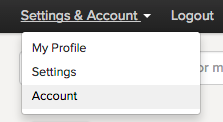When you log in to Brightpod, if you have multiple businesses, you will see an option to choose a business. If you no longer use a business or created one in mistake, you can delete this business so it does not show up when logging in.
Deleting a business is irreversible. You cannot recover a business, so make sure you are deleting the right one!
1. Log in and click the business that you want to remove.
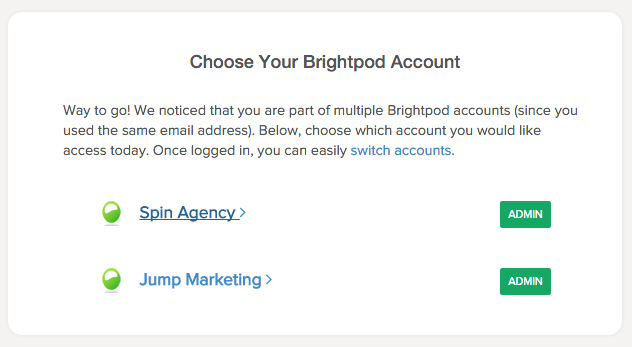
2. Go to Settings & Account in the top right. Click Account.
3. Scroll down to the bottom of the page and click Yes, cancel & delete all my data. Please remember that this cannot be reversed!

4. Go back to the log in page, enter your email address and password. You will no longer have the option to choose a business.