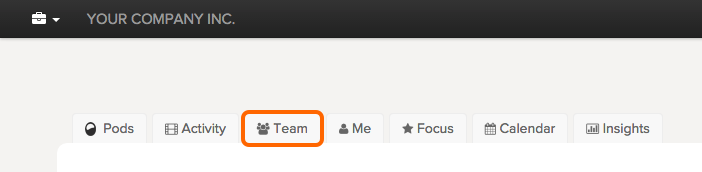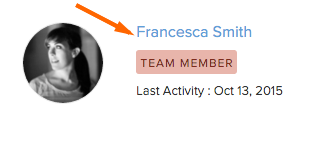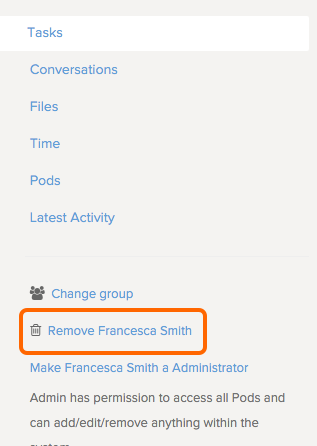If you want to remove a team member from your account,
1. Go to the Team tab.
2. Select the name of the team member you want to remove.
3. On the right side, click Remove and confirm that you want to completely remove this team member.
On the next page, you will have the option to re-assign this person’s tasks and milestones to someone else in your team. If you don’t want to re-assign this person’s tasks and milestones then the system will un-assigned this person from all tasks/ milestones etc. but their history and time entries will be left as is.
Once removed, this person will no longer have access to your Brightpod account.