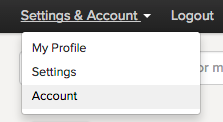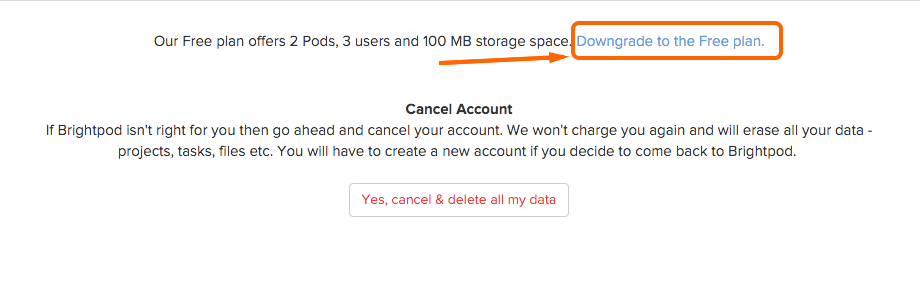You can downgrade to a Free plan at any time.
First, you must made sure you only have 2 open pods and 3 teammates invited. If you have more than this, archive your pods and remove team members from your team. Also, please note any additional features such as Insights and Time tracking will be disabled.
1. Log in to your Brightpod account.
2. Go to Account under Settings & Account.
3. Scroll down to the bottom of the page and click Downgrade to the Free plan.
You will be downgraded to the free plan and your next month will not be billed.