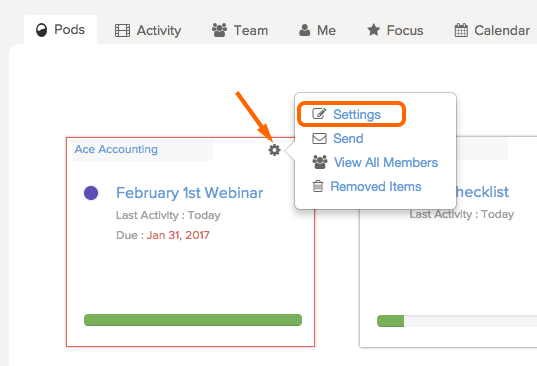Brightpod allows you to create an exact copy of a Pod (milestones, task lists, tasks (including any task types you set,) and invited team members) using Workflows. Learn more about workflows.
To duplicate a Pod:
1. Select the orange pod and click Workflows.
2. On the right hand side, click the button Create Workflow from Existing Pod.
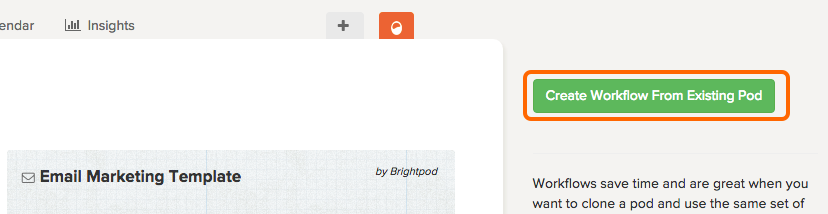
3. Select the Pod name that has the workflow you want to save and enter a name for the workflow.

The next time you add a new pod, or view Workflows, you can select this modified workflow from the bottom of the page under Your Custom Workflows.
To change the details of the Pod, such as due date and budgeted time,
1. Go to Pods.
2. Click the gear icon and select Settings.
Here, you will be able to edit all of the details of the Pod.
Watch how to create your own workflow from an existing pod