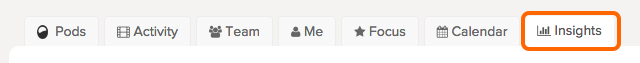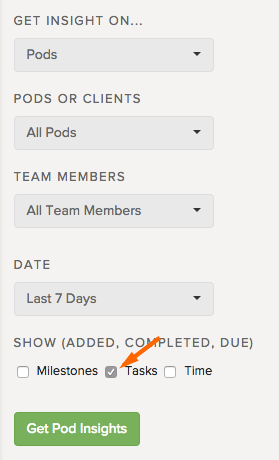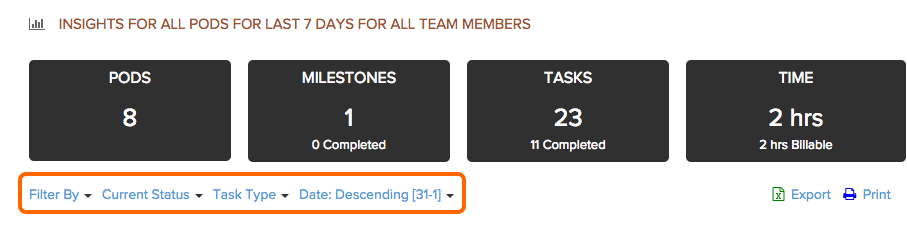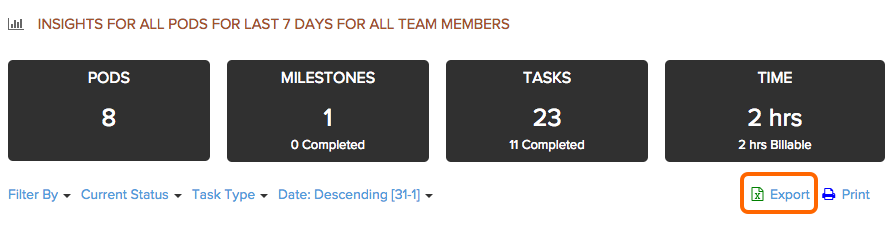To get a big picture view and export all of your pod and team member’s tasks, you use Insights.
1. Go to Insights.
2. On the right side under Get Insights On, click Pods.
3. Select the pod you want to see the tasks for under Pods or Clients.
3. Uncheck milestone and time, leaving only Tasks to show.
4.
5. For more task filtering options, use the Filter by, current status, task type, and date options available underneath your scorecards.
6. Click Export to download your .CSV report.