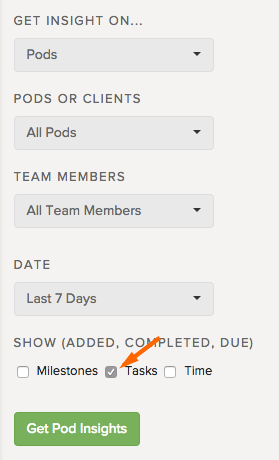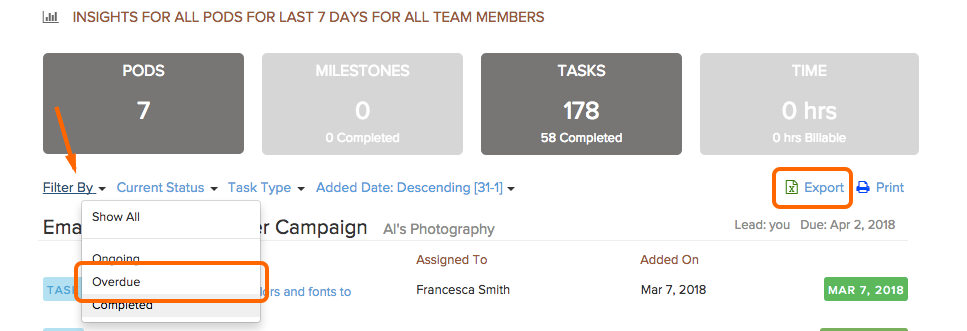To see all overdue and completed tasks in a specific pod:
1. Go to the Insights tab.
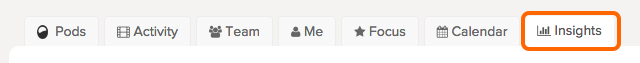
2. On the right side under Get Insights On, click Pods.
3. Select the pod you want to see the tasks for under Pods or Clients.
3. Uncheck milestone and time, leaving only Tasks to show.
4. Click Get Insights
5. Under Filter By, select Overdue (or Completed.)
6. Click Export to export the report to .CSV.