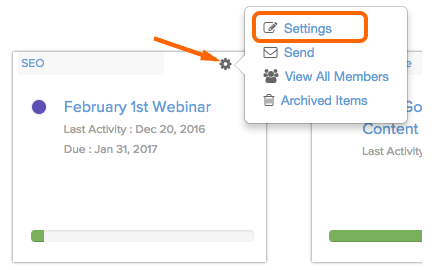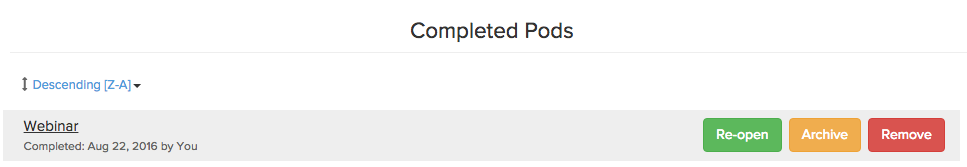When you complete a pod, you can view completed tasks, files, messages, and anything else that contributed to this pod at any time without re-opening it. Note: You must be the administrator of an account to see tasks in a completed pod.
To view this pod’s information without re-opening it,
Go to the Pods page and hover over the pod you want to complete. Click the gear icon and select Settings.
2. On the Completed Pods page, click the pod name.
Once you click the name, the completed pod will open and you can access any of the information.