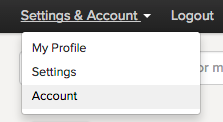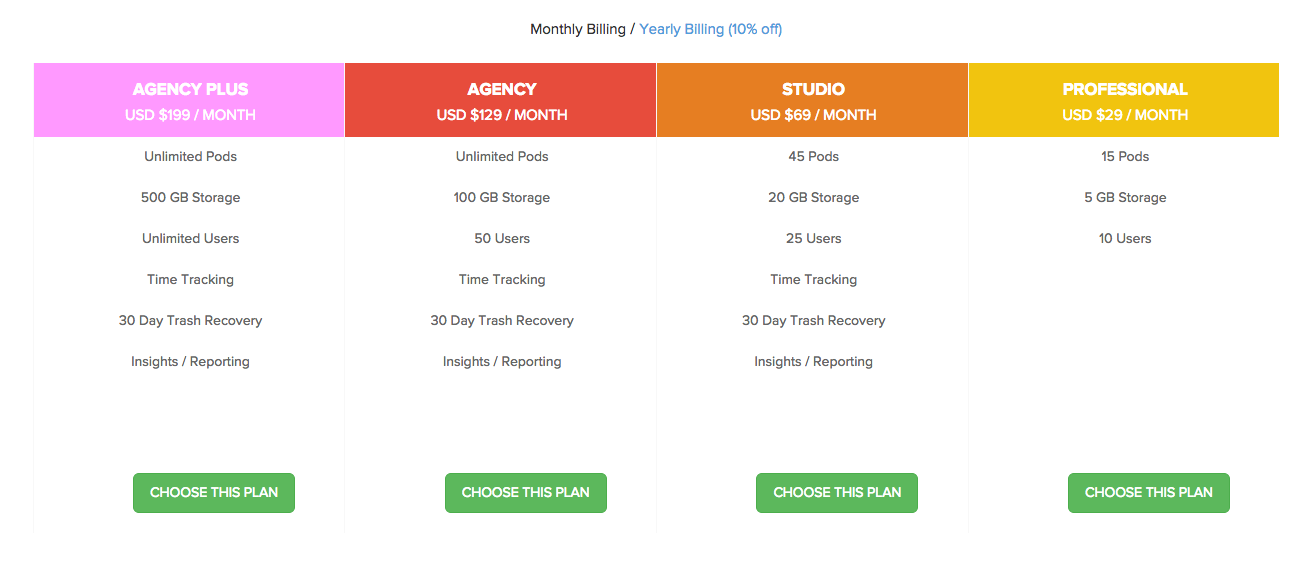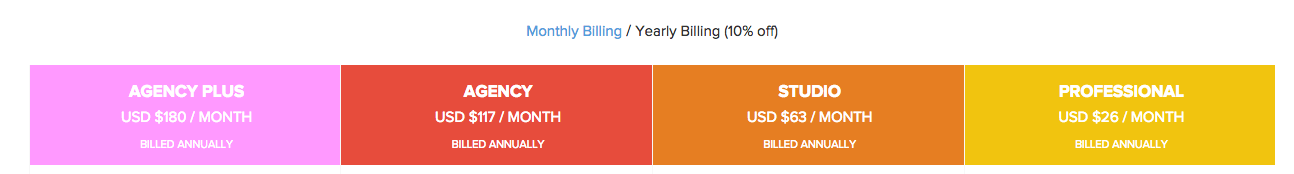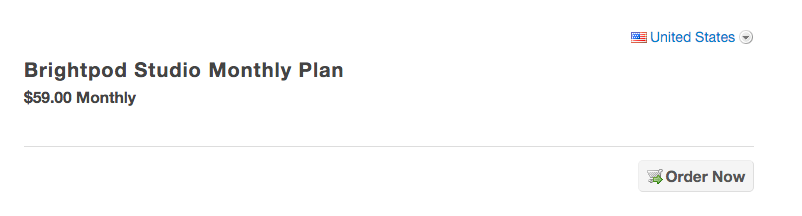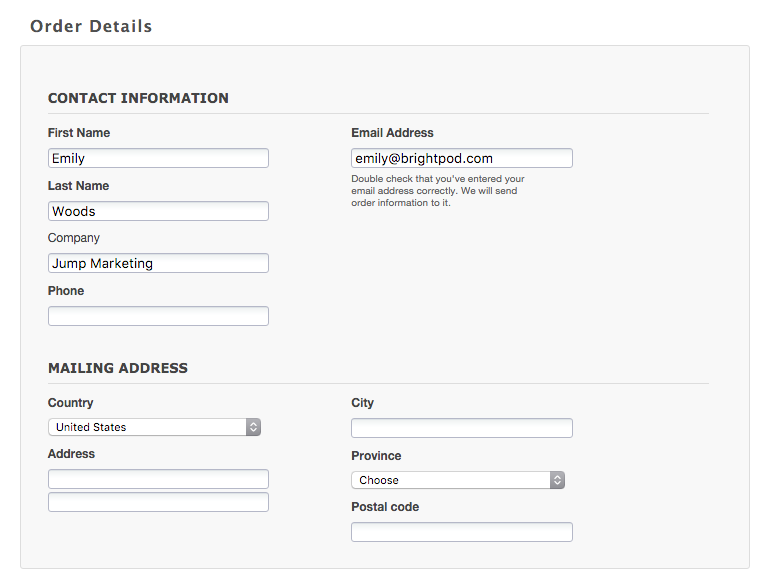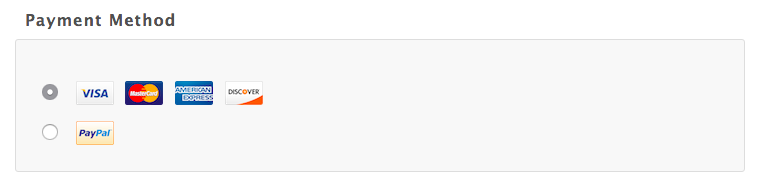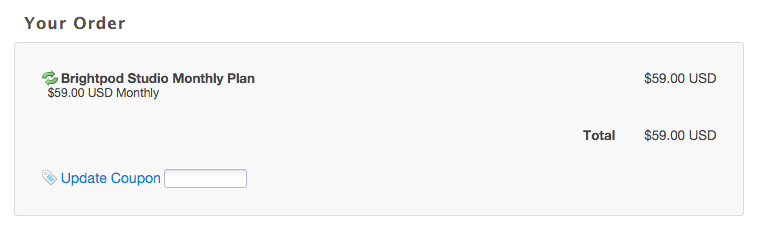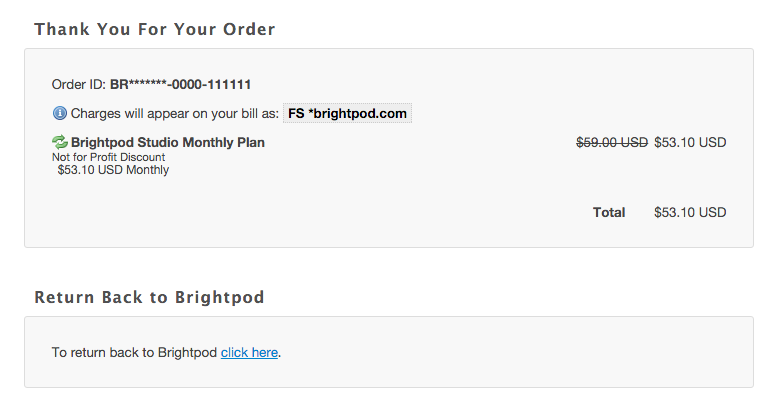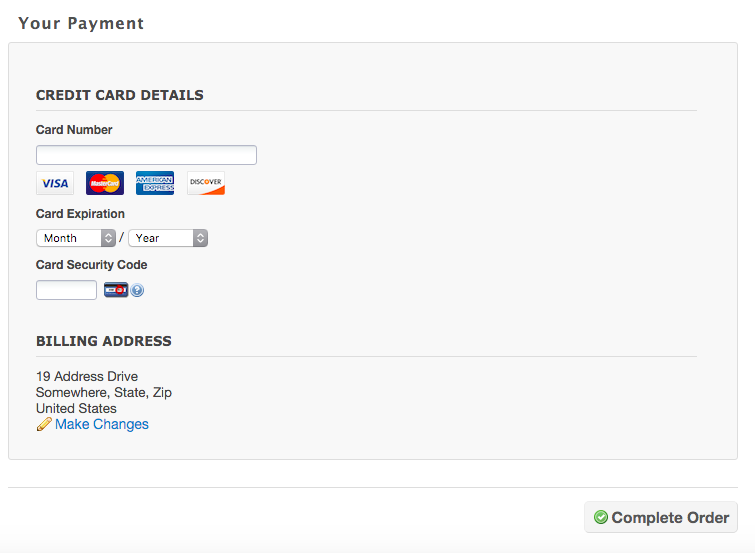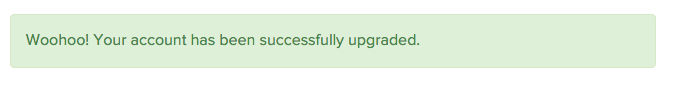Brightpod has 4 different paid plans that you can upgrade and downgrade from, as well as apply discounts.
Getting a paid plan and applying a discount
1. Go to Account under Settings & Accounts.
2. Choose a plan that best suits your needs by clicking Choose this plan.
3. By clicking Yearly Billing you can choose a plan for 1 year which also gives you a 10% discount.
4. You will be shown the plan and price you selected. Click Order Now.
*all prices shown are for example only
5. Enter your personal details. Note: You must fill out each field in order for the payment to go through.
7. Choose your method of payment. We accept Visa, Mastercard, American Express, and Discover. If you are going to pay with Paypal, see the article on paying with Paypal.
8. If you have a discount code, now is the time to enter it. Enter your code and click Update Coupon. If you are a nonprofit, note that we have a nonprofit discount.
After applying a discount, the total will change.
9. Enter your credit card details. Double check they are correct and confirm your credit card billing address. When you’re ready, click Complete Order.
After completing the order, you will be redirected back to your account. You will receive a confirmation email and receipt from both Brightpod and our payment processor.
Upgrading or downgrading your account
1. From the Account page, scroll down to the plans.
2. Click Upgrade (or downgrade) to the plan you want.
3. Confirm the plan you are upgrading to.
4. Enter your credit card information.
5. After entering your information and confirming, you will see a green notification that you have successfully upgraded.
The changes will be immediate, but you will be billed the new price the next month. You will receive an email notification from Brightpod and our payment processor.
If you have any questions about your payment, monthly plans, or discounts, don’t hesitate to get in touch with the Brightpod Support Team.
Payments are processed through FastSpring and we use industry-standard encryption to protect the confidentiality of your personal information.