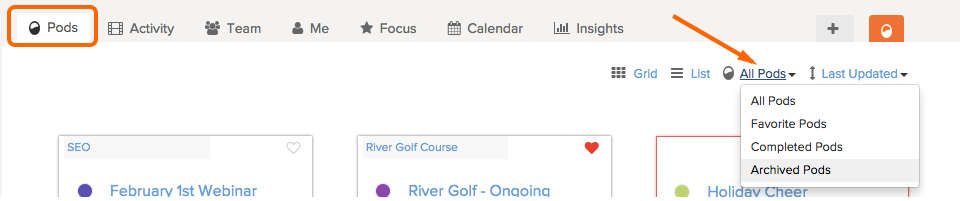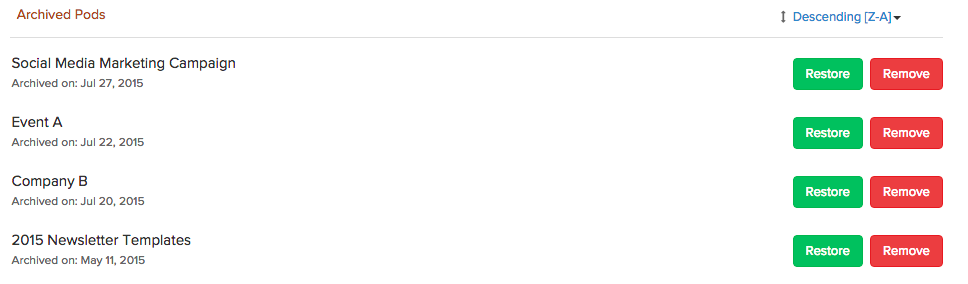When you Archive a Pod, it is removed from your day-to-day activities and becomes frozen in time. Nothing can be added to it, removed from it, and nothing from the pod will be searchable, on insights, or show up on your calendar.
If you would like a pod to appear on insights and available through search, you want to complete a pod instead of archiving it.
None of the tasks, task lists, messages, or files will ever be deleted from your account when they are frozen in the archived state. This includes tasks and messages that you have deleted and are in an archived state within the Pod.
You can always toggle the Pod from archived back to a non-archived state. To do this:
. Go to the Pods page and on the right side, click All Pods and Archived Pods.
2. Select Restore.