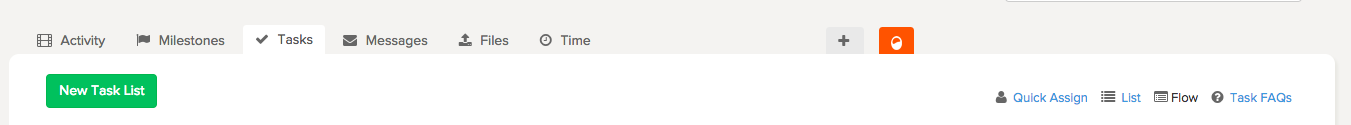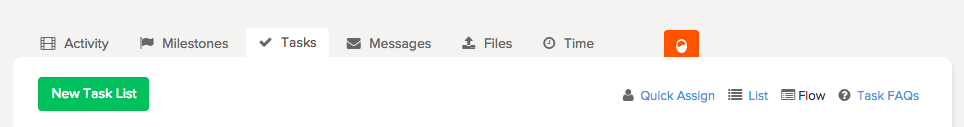Brightpod can be used on multiple screen sizes, but some of the quick actions are not available on smaller screen sizes. If you are having difficulty finding a button or an action that you have used before, try re-adjusting your screen size to be a bit larger.
For example, the quick action + icon beside the orange pod allows you to quickly add a Task, Milestone, or Time. On a small desktop screen size, it looks like this:
On an iPad size, you will not see the icon:
Once you adjust your screen size, the icon will re-appear.
If there is ever anything missing that you cannot find, don’t hesitate to contact Brightpod Support.