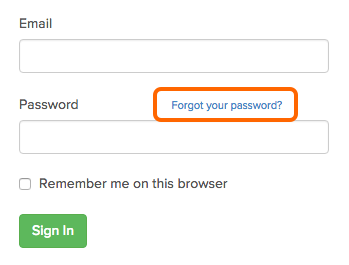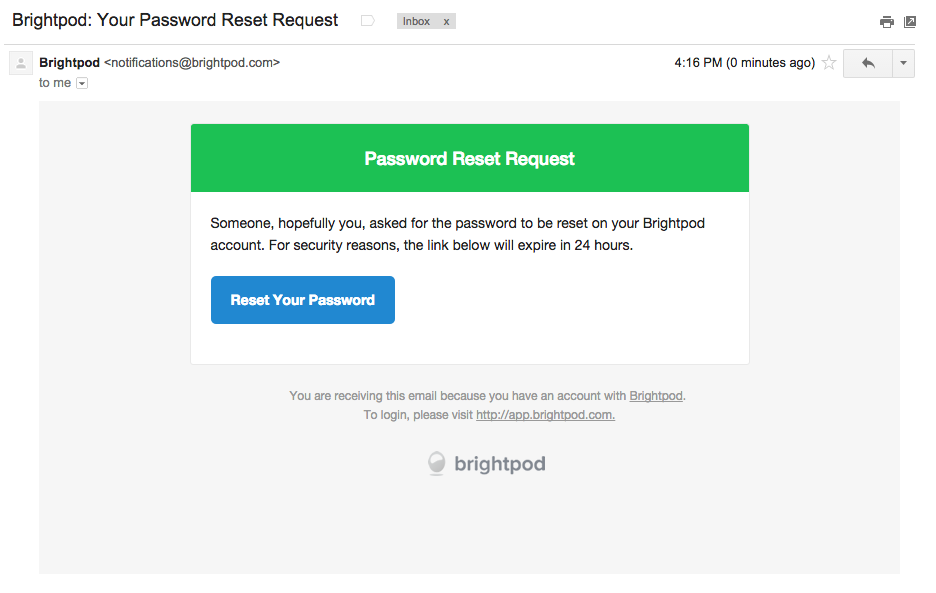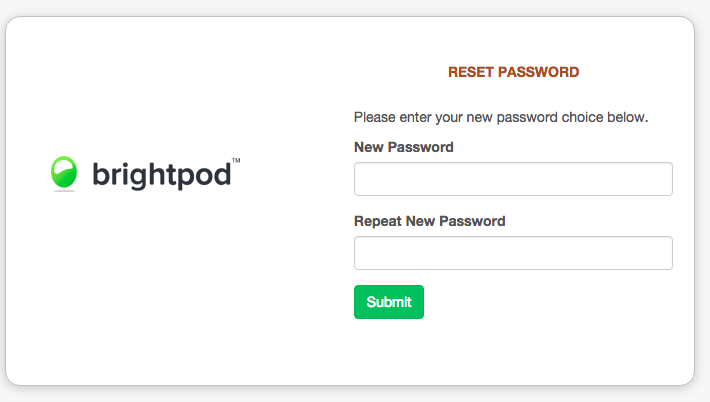If you forgot your password, go to app.brightpod.com.
1. Click Forgot your password. Enter your email address and Brightpod will send you a password reset email.
If you do not receive the email, check your spam folder. The email you receive will look like this:
2. Click Reset Your Password.
3. Enter your new password and click Submit.
Once you have reset your password, try to log in again. If you continue to experience difficulties logging in, contact the Brightpod team anytime.