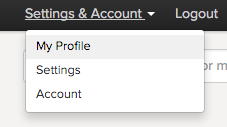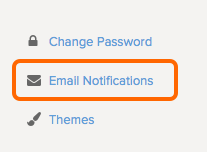Email notifications from Brightpod are the best way to keep up to date with everything that is going on with your team and your projects. There are two types of notifications you can receive:
- Project Communication – keep up to date on your projects by knowing what is happening when it happens. This includes updates on task assignments, task comments, message notification and message comments.
- Brightpod Digest – receive one email that includes all of the information and updates for all of your pods. This includes new/edited pods, tasks, file uploads, messages, overdue tasks, etc. There are direct links to each piece of activity and the person who was responsible for the activity.
You have the choice of unsubscribing to one or both of these notifications.
1. At the top right, click Settings & Account then My Profile. Note: You might only see My Profile depending on your permission level.
2. Click Email Notifications.
3. Click the checkbox beside the notification that you want to unsubscribe from. You can select one or both.
4. Click Update.
You can turn these notifications back on at any time by coming back to your email notifications page.
Watch how to disable the daily digest