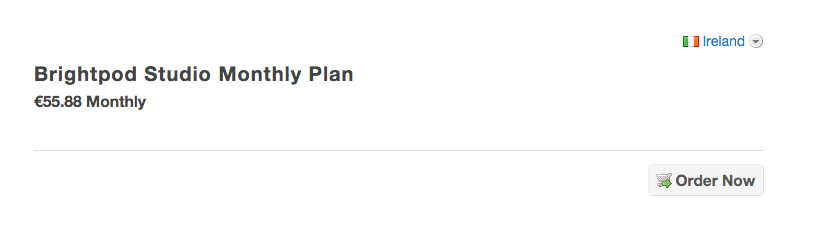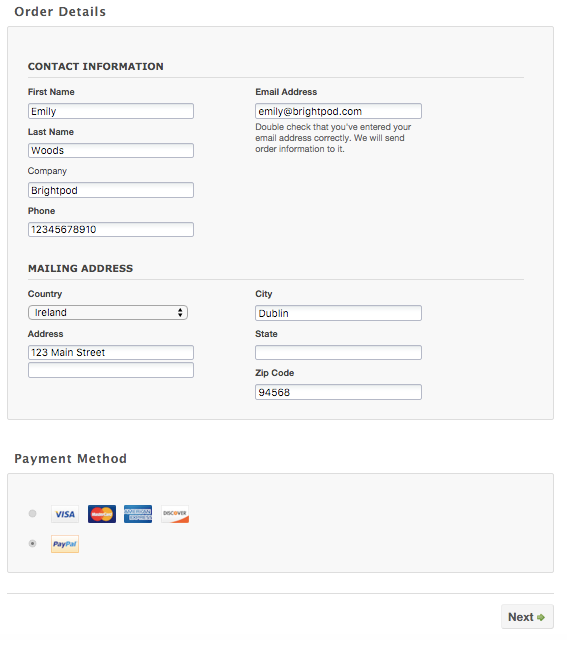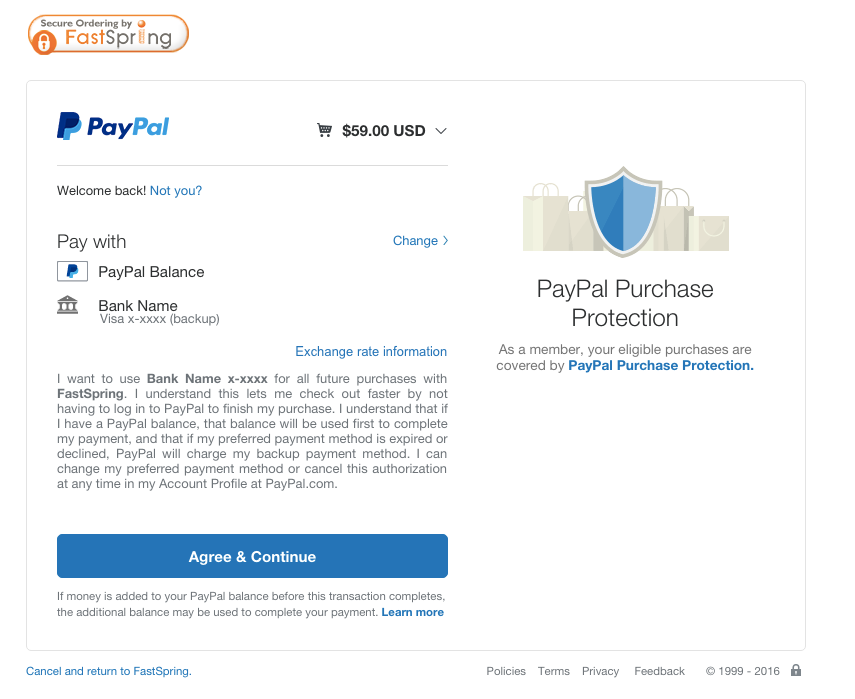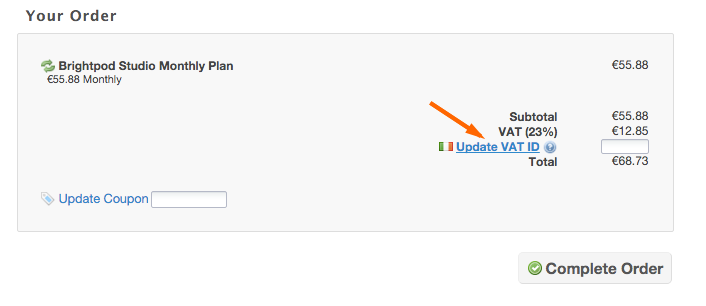When you are paying for your Brightpod account with Paypal, there is a field to enter your VAT ID on the last page of the payment process. There are 4 total pages for the payment process:
1. Plan confirmation – Confirm the plan that you selected by clicking Order Now.
2. Address & payment method – Enter in your address and how you want to pay. Click Next when you are sure all of the information is correct.
3. Paypal’s Checkout Process – You will now be brought outside of Brightpod to sign in to your Paypal account and confirm the accounts you want to use. Click Agree & Continue. This will not process the payment yet. Note: Depending on the country you are in, your Paypal page may look slightly different.
4. Discount and VAT Entry & Order Confirmation – This is the final step! Once you confirm here, your account will be charged. Enter your VAT ID, any discount codes (click Update Coupon to add them), and confirm the amount. When ready to process the payment and charge the amount to your Paypal account, click Complete Order.