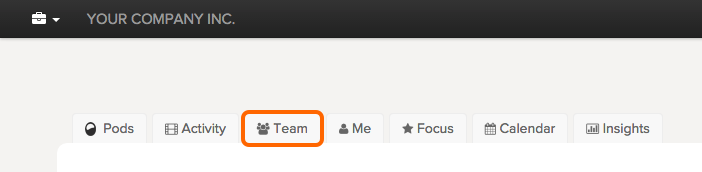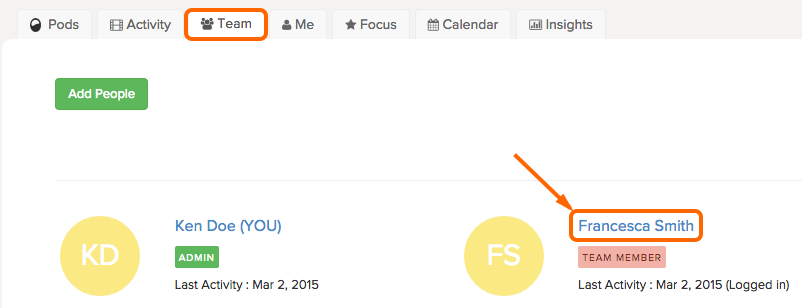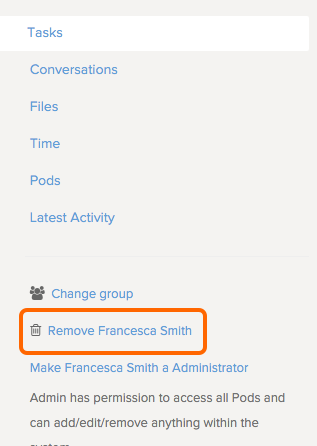When adding your team members to your Brightpod account, permissions are important! Clients have a lot less visibility than Team Members.
If you added a Client as a Team member and need to change this,
1. Go to your Team page.
2. Select the name of the person who is actually the client.
3. On the right side, click Remove.
Once you have removed the Team Member, you can re-add them correctly as a Client.
For more information about team permissions, check out What is the difference between an Admin, Team member, Freelancer, and Client.