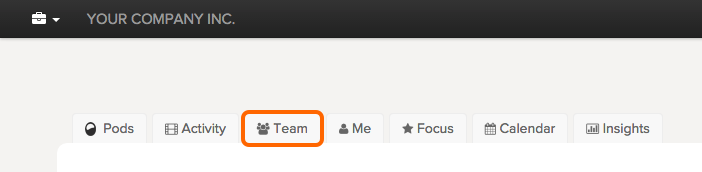Sometimes emails can get caught in Spam filters. Ask your members to check the spam folder in their email inbox to see if a confirmation email is there.
If the email is not found in spam box, you can send another email.
To resend the confirmation email,
1. Log in and go to the Team page.
2. Under the name of the person who has not yet received the invitation, click Resend invitation.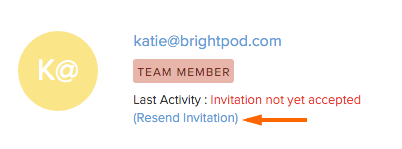
They should receive a message almost immediately. Invitation mails from Brightpod originate from the email address “notifications@brightpod.com”. By adding this email id to your contacts/address book, you can ensure the emails reach their inbox and stay out of the spam folder.
If your team member is still not receiving the invitation, contact the Brightpod team and include the email address you are trying to invite.