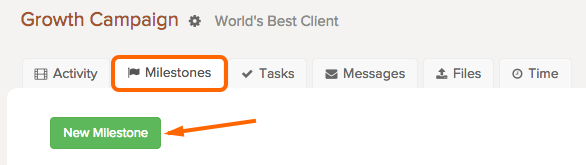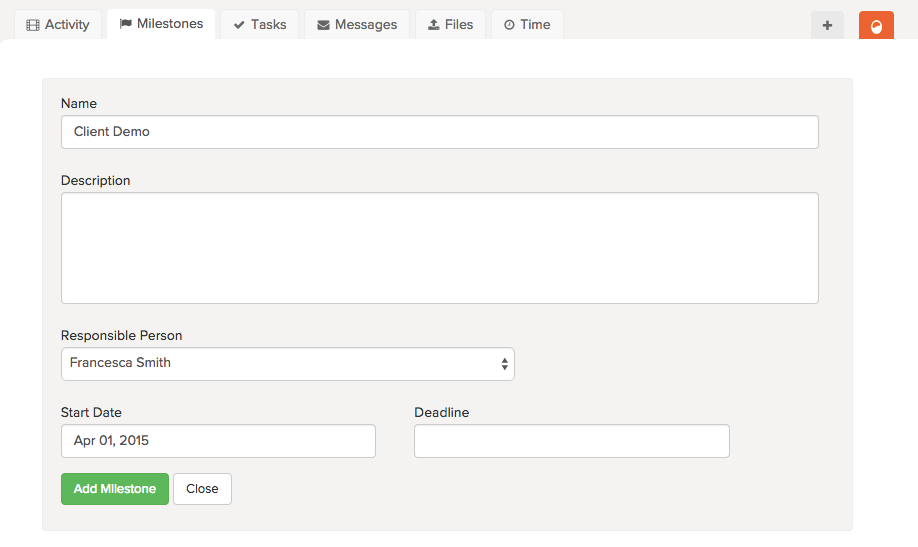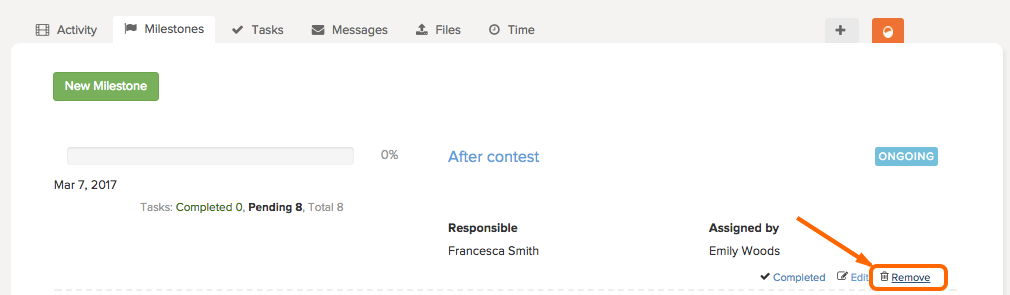Administrators and team members of a pod can add/remove milestones.
Add a milestone
To add a milestone, first go to the pod that you want to work on.
1. Select the Milestone tab and click New Milestone.
2. Enter all of the information for your milestone, then click Add Milestone.
Remove a milestone
1. Go to the Milestone tab and hover your mouse over the milestone you want to remove.
2. In the bottom right corner, click Remove.