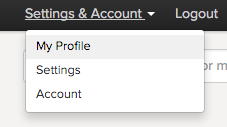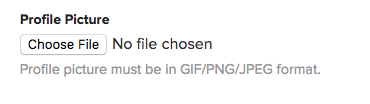You can’t change a team member’s profile picture on their behalf. Let your team member know they can update their profile picture by following these steps:
1. In the top right corner, clicked Settings & Account then choose My Profile. Note: They might only see My Profile depending on their permission level.
2. Click Choose File and upload a picture of yourself. Adding a picture will help ensure that you get assigned to the correct tasks.
3. Click Update.