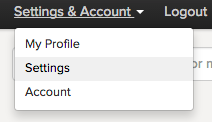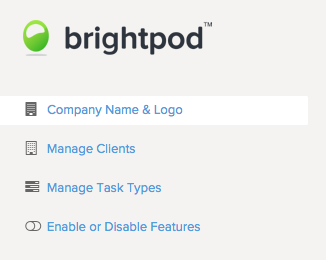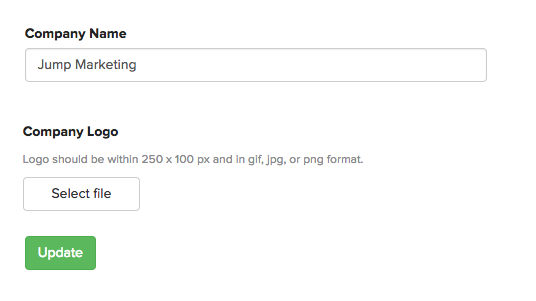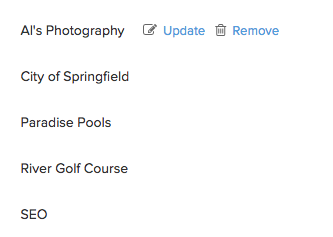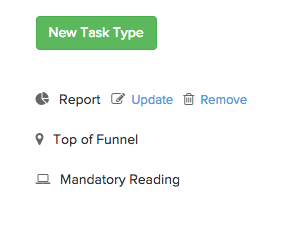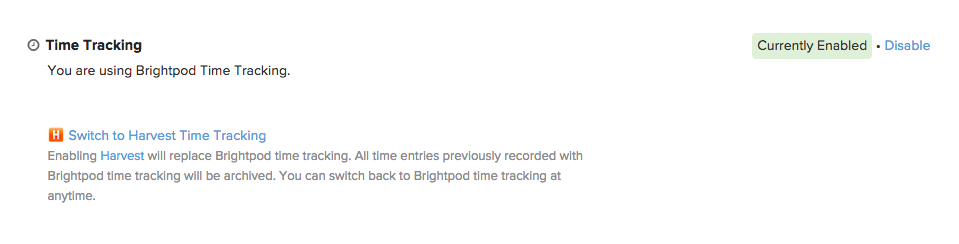Your Brightpod Settings available to Administrators include:
- Changing your company name and logo.
- Editing or removing client categories.
- Managing Task Types
- Enabling or disabling time tracking.
1. Go to Settings & Account in the top right corner and click Settings.
On the right hand side, you will see all of the sections available.
Company name and logo
Update or change your company name and upload a logo.
Manage clients
Hover over the client name to update the name or remove it. Tip: This doesn’t change a client who has been invited to your team. This is just the client category you can assign to pods.
Manage task types
Add a new task type, update an existing custom task type, or remove a custom task type. Note: You cannot update or remove task types that are not custom. Learn more about Task Types.
Enable or Disable Time Tracking
Enable or disable Brightpod Time, or switch to Harvest Time Tracking if you have a Harvest account.
Learn more about how you can personalize your Brightpod!