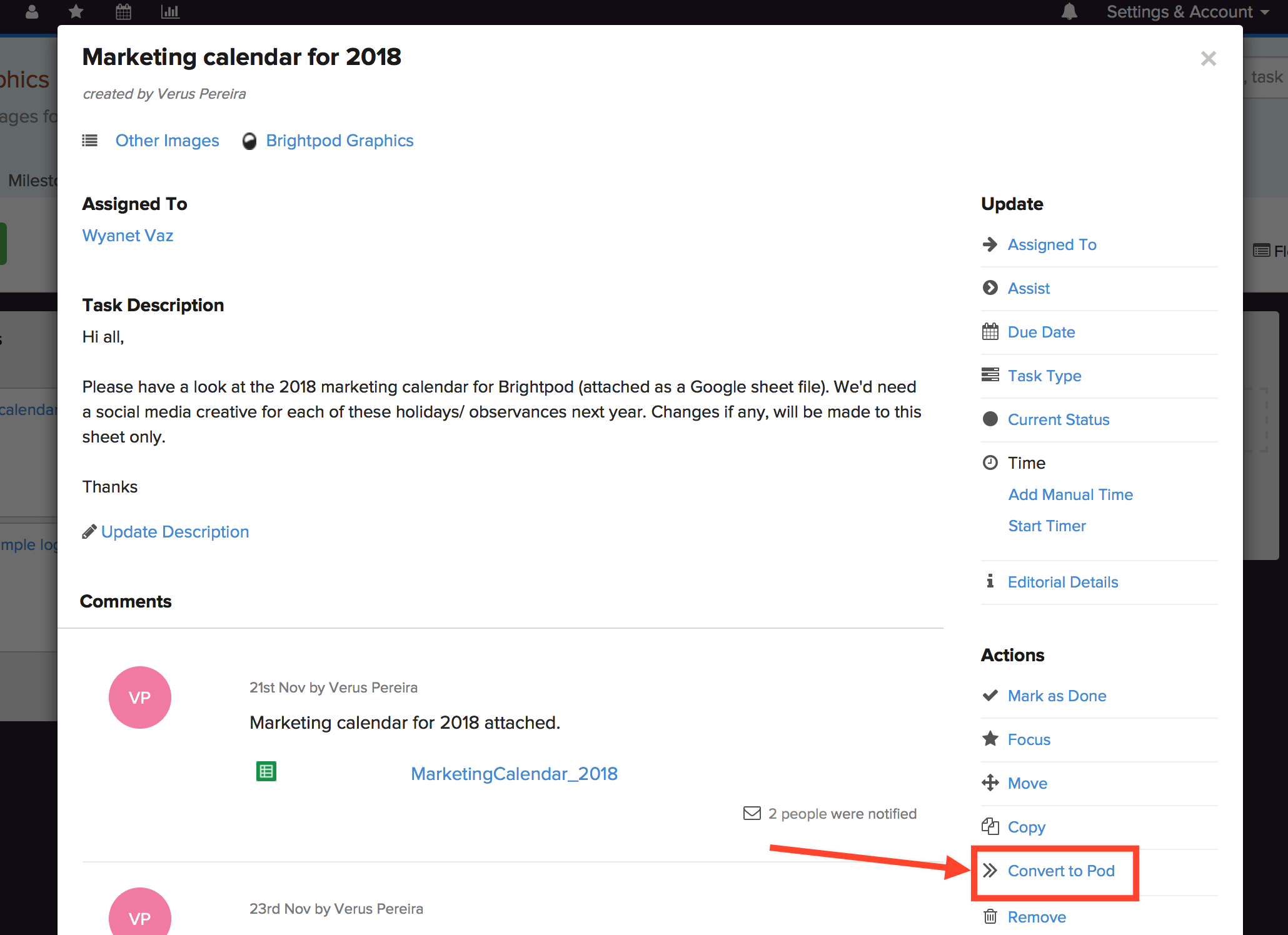Admins in a pod can now convert a task to a new pod (project) from within the task.
Open up a task and click on the “Convert to Pod” option on the bottom right.
The new pod will show up on your Pods page. The task name will be the pod name and the task description will be used for the pod description. The person converting the task will automatically be added to the pod.
This feature is great when you have used Brightpod Send to send tasks via email to a pod (incoming requests) and then want to convert those tasks into new projects.