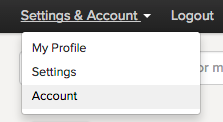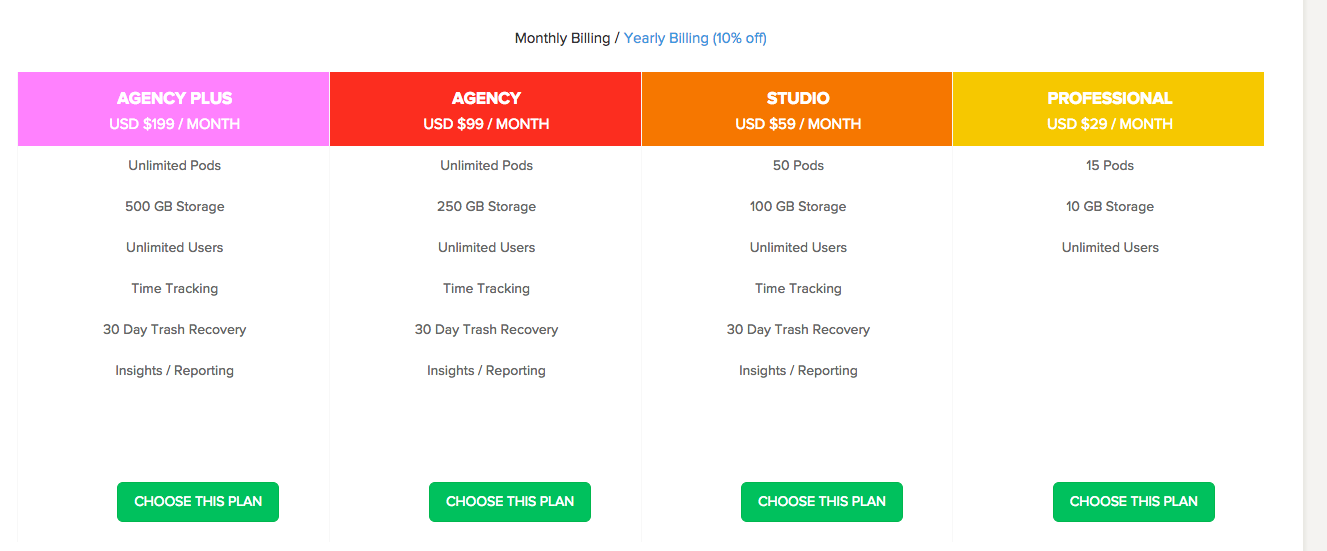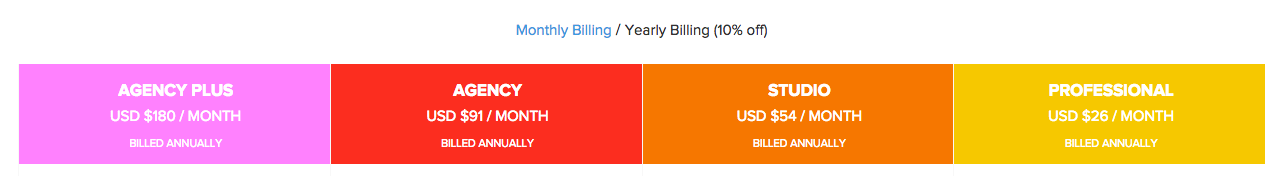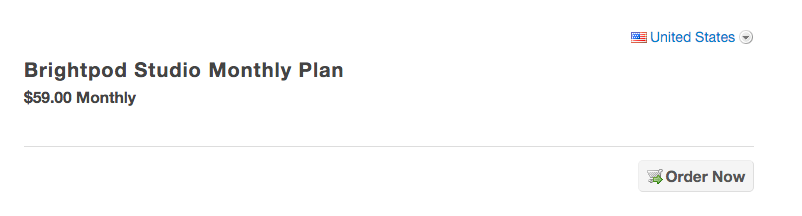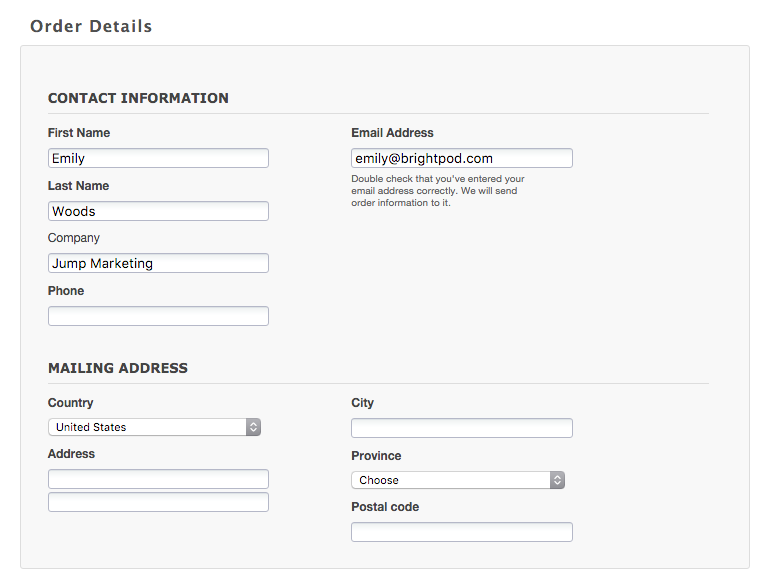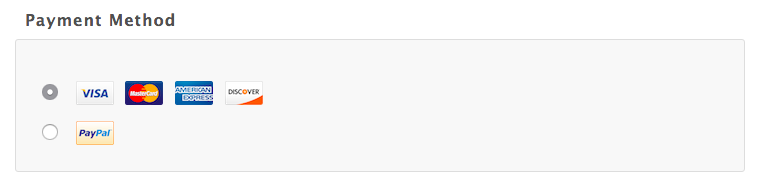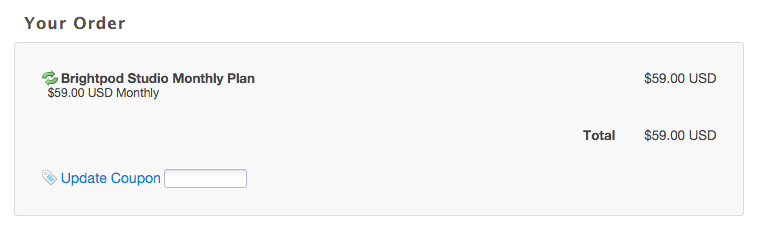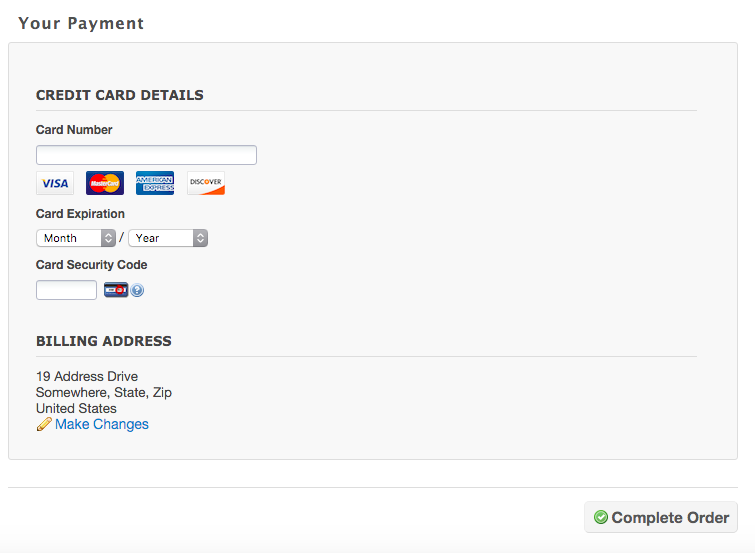If you have already registered and chose a monthly plan, Brightpod will automatically bill you each month. You can check out your upcoming payments and history any time. Learn more about viewing your Brightpod billing history.
If you have just signed up and want to choose a plan,
1. Go to Account under Settings & Accounts.
2. Choose a plan that best suits you.
3. By clicking Yearly Billing you can choose a plan for 1 year which also gives you a 10% discount.
4. You will be shown the plan and price you selected. Click Order Now.
*all prices shown are for example only
5. Enter your personal details. You must fill out each field in order for the payment to work.
7. Choose your method of payment.
8. If you have a discount code, now is the time to enter it.
9. Enter your credit card details. Double check they are correct and confirm your credit card billing address. When you’re ready, click Complete Order.
You’re done! You have paid for your Brightpod account and will be redirected back to your account. You will receive a confirmation email and receipt from both Brightpod and our payment processor.
If you have any questions about your payment or monthly plans, don’t hesitate to get in touch with the Brightpod Support Team.