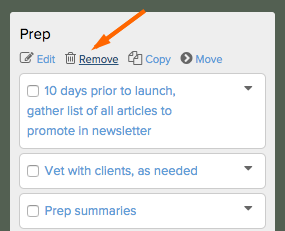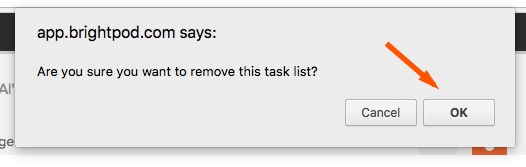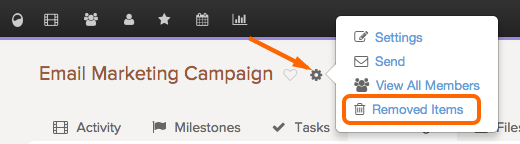To remove a task list,
1. Hover your mouse over the task list name and click Remove.
2. Click OK if you are sure you want to remove the task list. Or, click cancel to go back to the tasks page.
If you make a mistake and want to recover your task list, you can recover your task list within 30 days from Removed Items.