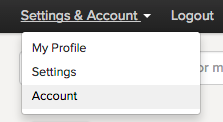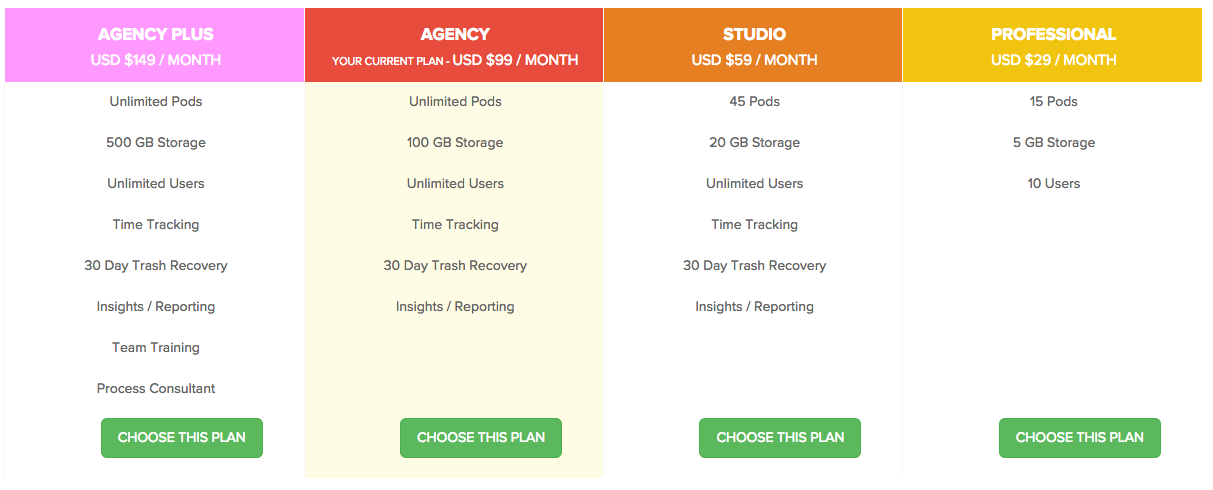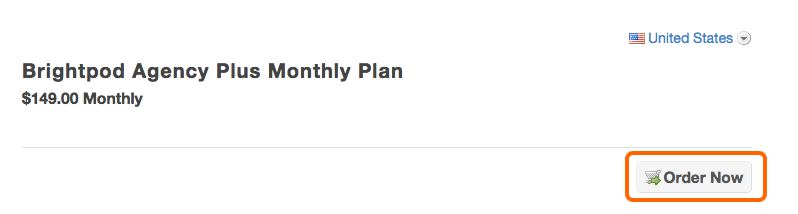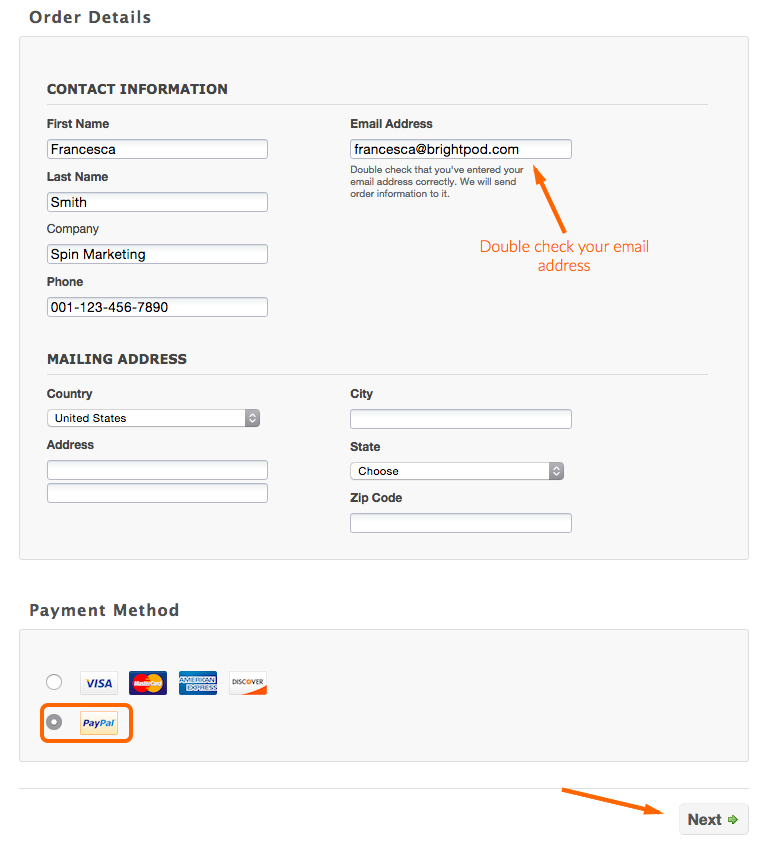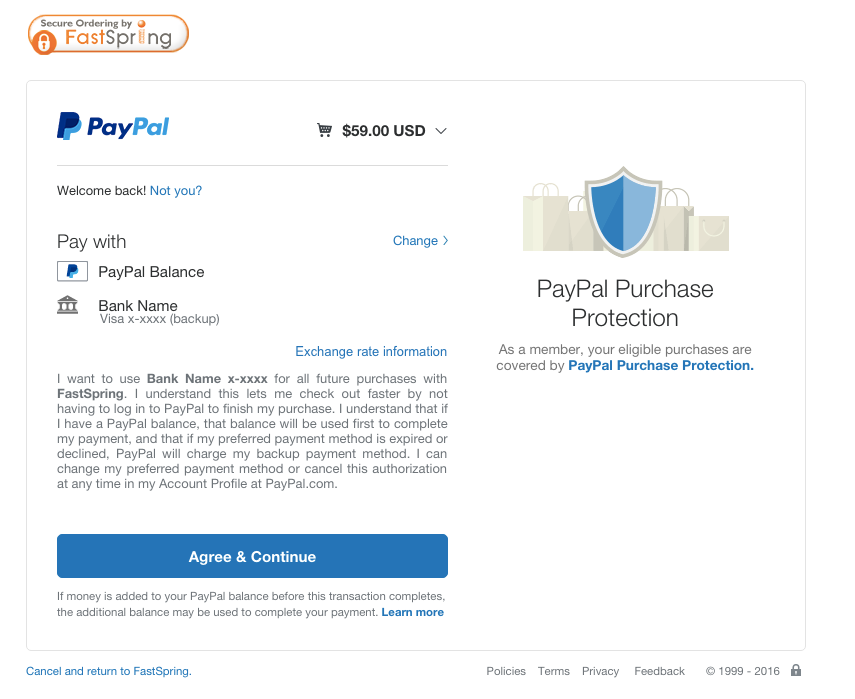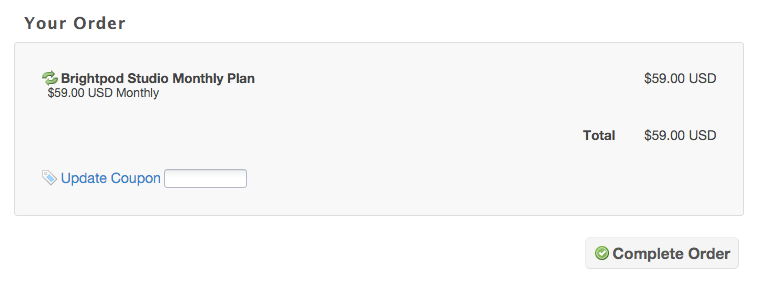You can pay or upgrade your account using Paypal!
1. Go to Account from the Settings & Account drop down in the right upper corner.
2. Choose a monthly subscription plan to which you want to upgrade to and click Upgrade or Choose this Plan.
3. Review your order details and click Order Now.
4. Fill in order details by entering your contact information and mailing address. Under Payment Method, choose PayPal as your payment mode and click Next.
5. If you are not logged into Paypal, you must first sign in. Once signed in, confirm the payment account you want to use in Paypal. Click Agree & Continue to be redirected back to Brightpod. You have not paid anything yet, there is still one more confirmation page.
6. This is the final confirmation page where you can enter a discount code, VAT ID (if applicable) and confirm the payment amount. Once you click Complete Order, your payment will be processed.
Payments are processed through FastSpring and we use industry-standard encryption to protect the confidentiality of your personal information.