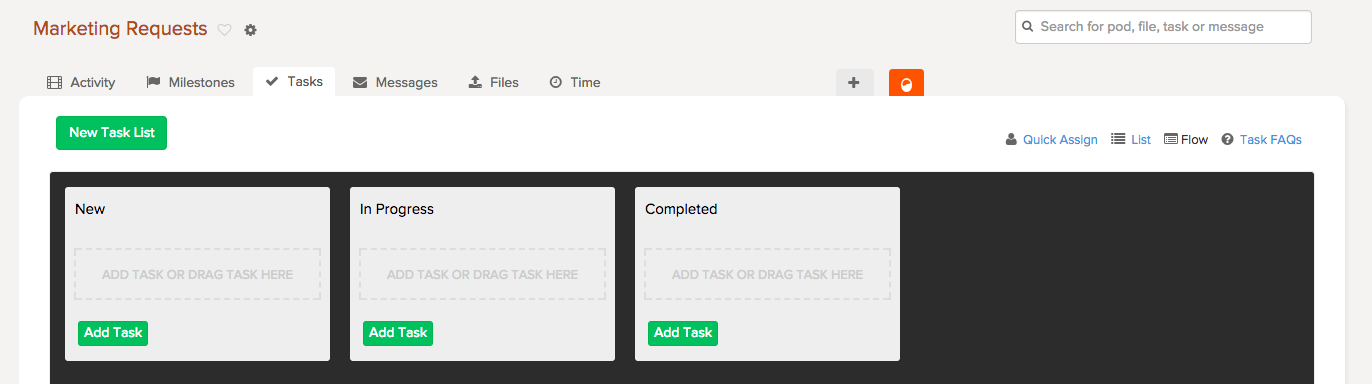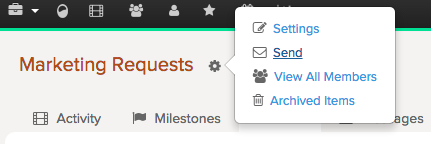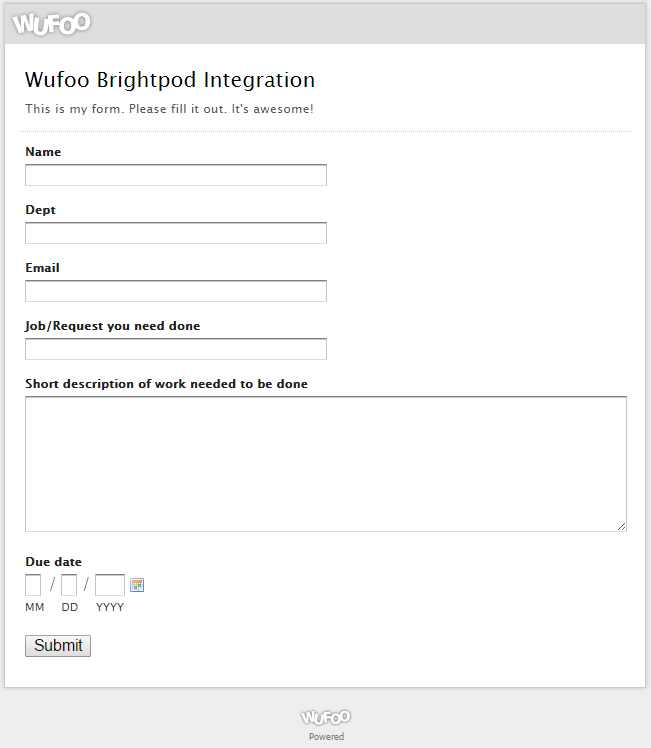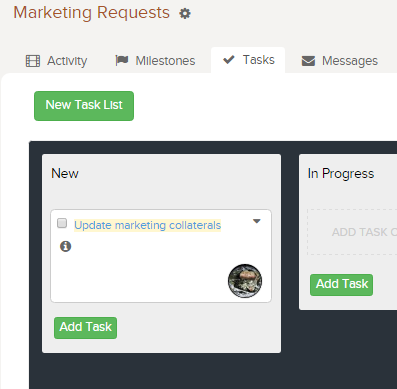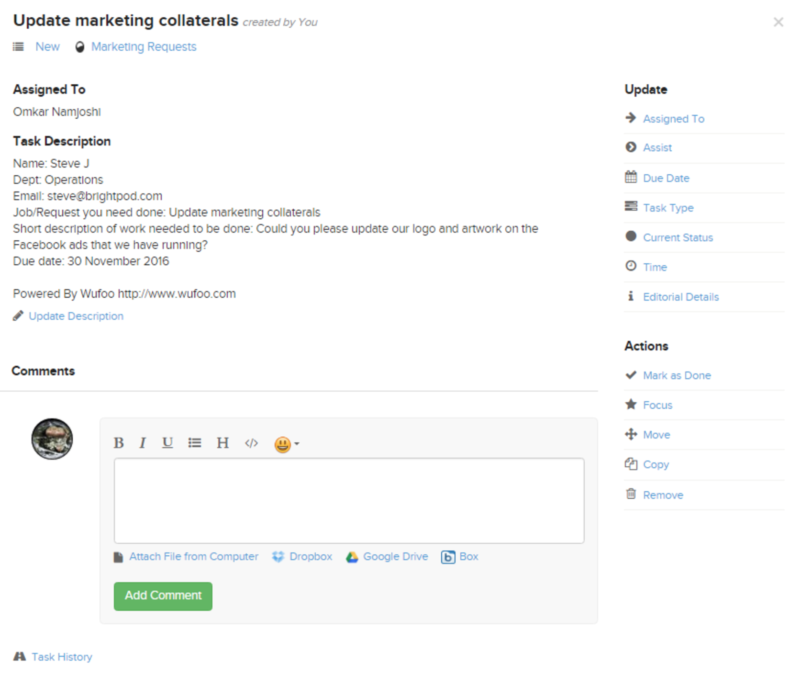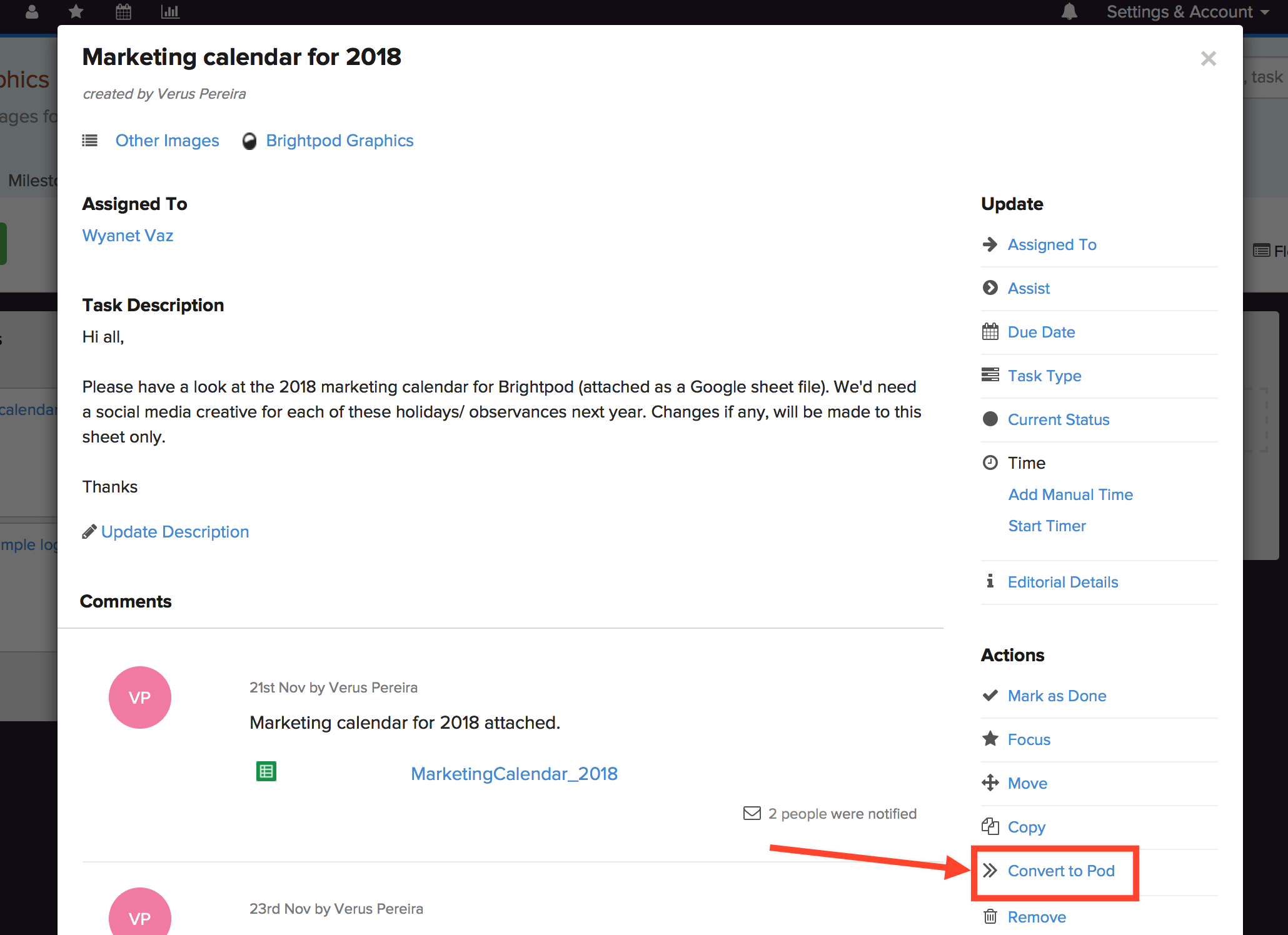If your team receives requests from outside your department via email or form, you can easily convert them into tasks in Brightpod using Brightpod Send!
A pod can have an email address specifically for it. This email address can be used by your company to create a task that includes all of the information sent via email or sent via a form.
Requests via Wufoo and other Forms
Your marketing team would set up a Pod called ‘Marketing Requests’ and use this Pod as a filter for everything that comes in from people outside the company. This would be a permanent pod and a way for people to email tasks to the Marketing team.
1. Inside this Pod, your marketing team could set up Task Lists called ‘New’, ‘In Progress’, and ‘Completed’.
2. Clicking on the grey gear icon next to the Pod name will take you to Brightpod Send.
Here, you set up your Pod’s email address. You can also specify that all incoming requests are put in the Task List ‘New’. This is so your marketing team knows anything that has come in.
3. When you setup your Wufoo or TypeForm form, make sure to send the the form contents to the unique email address on the Send page above.
The contents of the above form request will become:
You can use the Convert to Pod feature if you need to convert any of these tasks into new pods.
Requests via Email
When you receive an email request, check out How to set up Brightpod Send.