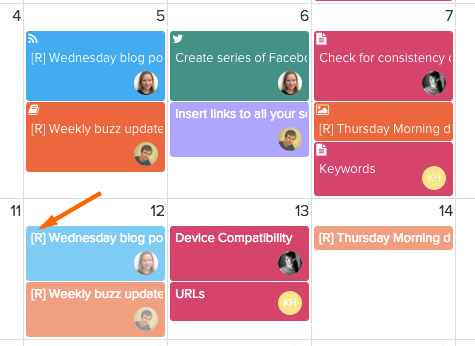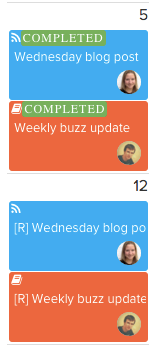If you tried to click a task on the calendar and it didn’t open, it is probably a recurring task. Recurring tasks cannot be opened if the previous task has not been completed.
A recurring task on the calendar will have an [R] beside the task name. If it is coming due, it will be a slightly dimmer color of your pod color. See the calendar below where ‘Wednesday Blog’ is a bright blue color with [R] beside the task name and, on a future date, it is a lighter blue but still has the [R].
Using the example calendar above, let’s say today’s date is April 12th and you want to click ‘Wednesday Blog’ to see the details.
You will not be able to click this task, because the ‘Wednesday Blog’ task from April 5th has not been completed.
With recurring tasks, you must complete the task in order to view the details of the next task on the calendar. Once the task on April 5th is completed, you will be able to click the task on the 12th.