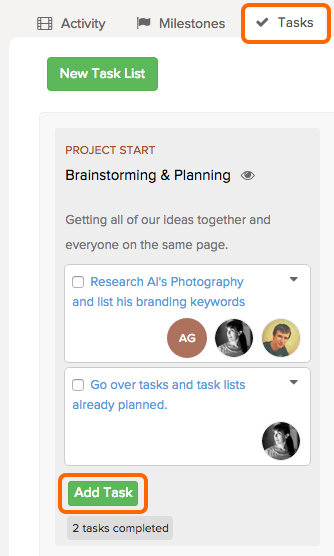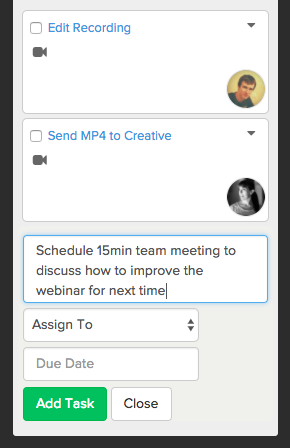A Task is an activity that needs to be accomplished within a defined period of time.
1. Login to your Brightpod account, navigate to the Pod where you want to add tasks.
2. Choose the Task List under which you want to add new task. Click Add Task.
3. Enter the task name, who is responsible for it (assigned to the task) and a due date. Click Add Task to save it.
If you want to add more details later, click the task name to open task details.