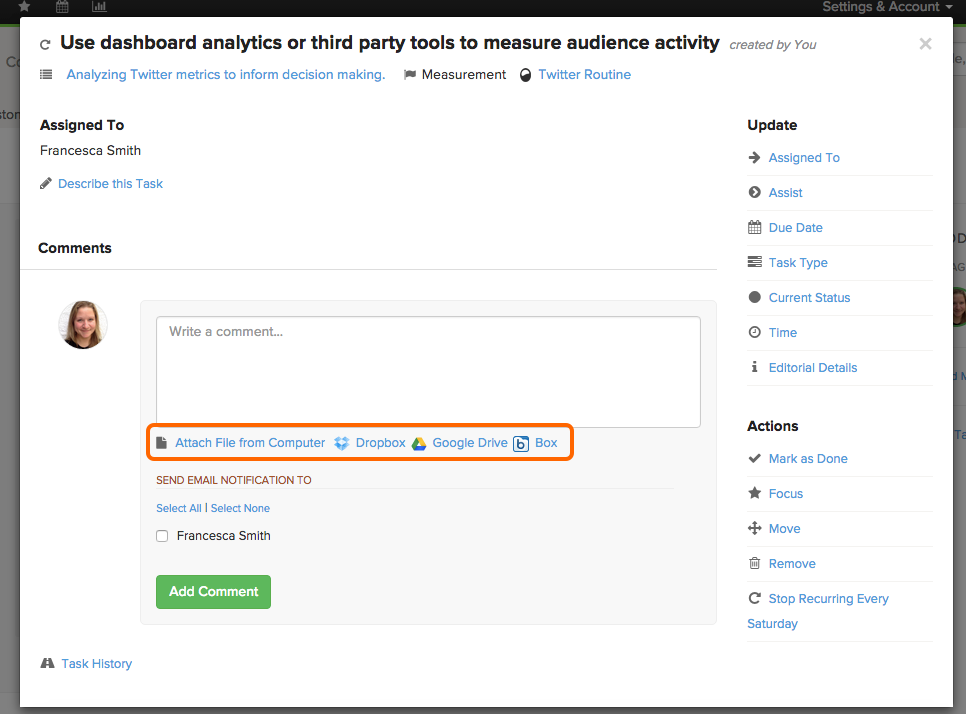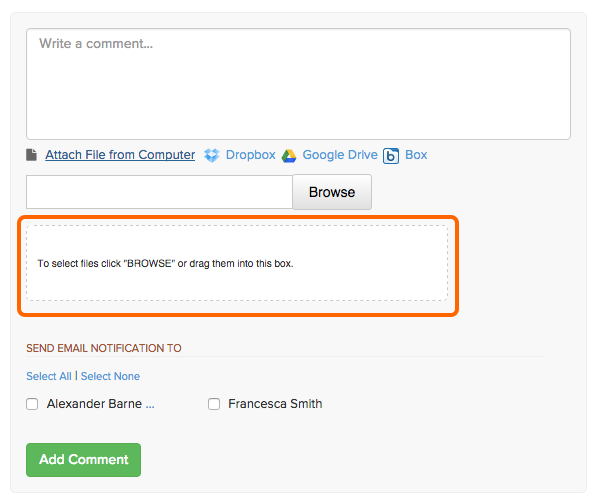You can attach files to the Tasks using “Drag and drop” method. When you click on Attach File from Computer, a drag and drop area appears under the comment box.
1. Drag a file onto the drag and drop area and drop it.
2. Write something about your attachment in the comment box and click Add Comment. This will attach your file with a comment.