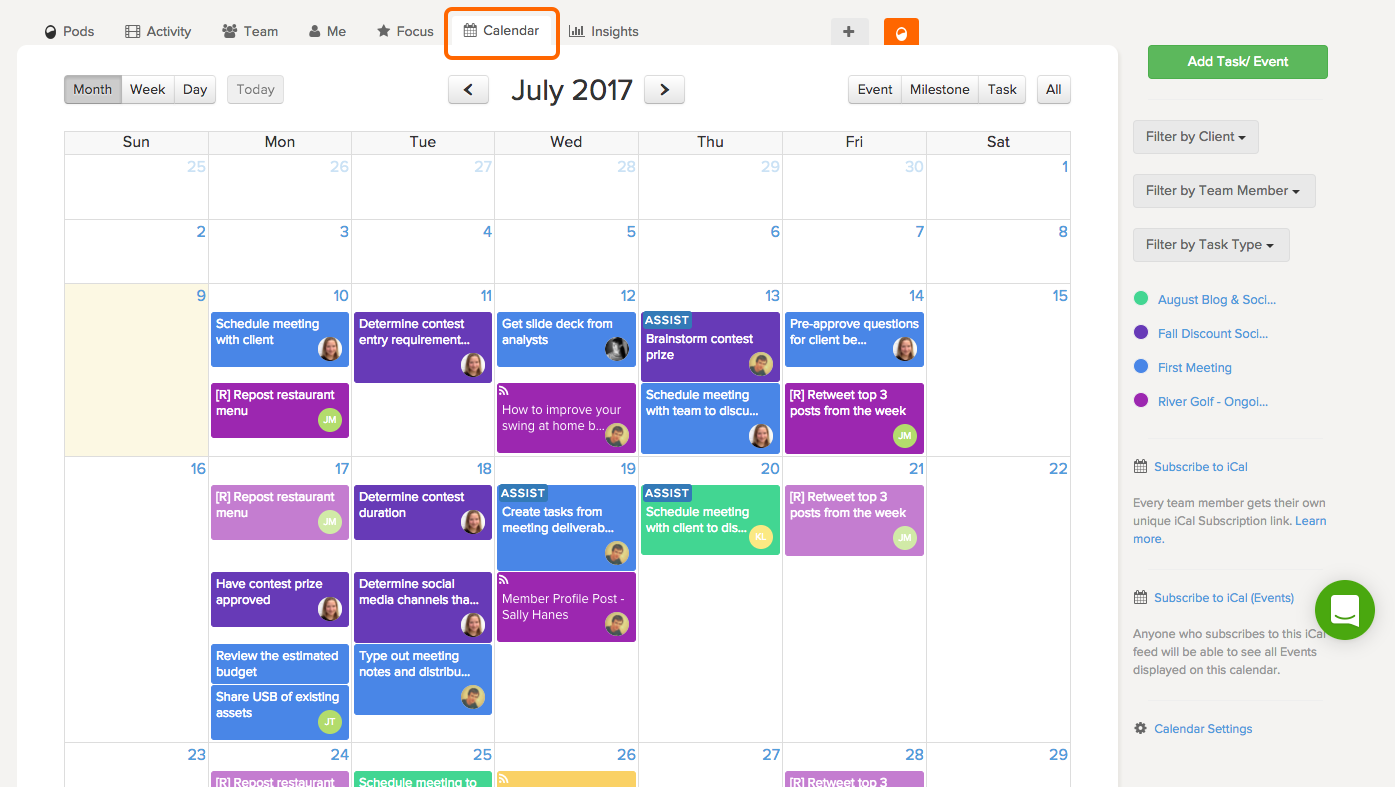Brightpod Calendar is an essential tool for planning and organizing your projects. It gives you an overview of all tasks across all your projects (as known as pods) and the ability to filter out anything that isn’t important to you, allowing you to focus on what matters.
With the calendar, you can:
- Create tasks and events.
- Browse tasks/events in different date ranges on your desired timeline.
- Hover over tasks to see quick details like the pod, task list, and who is assigned and assisting on the task.
- See which tasks you are assigned or assisting on.
- Filter tasks by client, team member, pod, task type, events, and milestones.
- Sync it to your Outlook or Google calendar.
Here are some examples of how companies use the calendar:
- Viewing all blog posts by using the blog post task type on tasks then filtering the calendar by task type.
- Managing a single marketing campaign by filtering the calendar by your campaign pod.
- Ensuring team members know special events by creating an event on the calendar.
- Seeing a team member’s workload across all pods by filtering the calendar by a team member.
- Using the drag-and-drop feature on the calendar to change due dates of tasks quickly.
- Quickly viewing which tasks are overdue across all pods.
See how tasks and the calendar work together to help you plan content marketing!