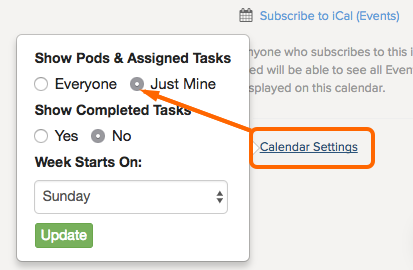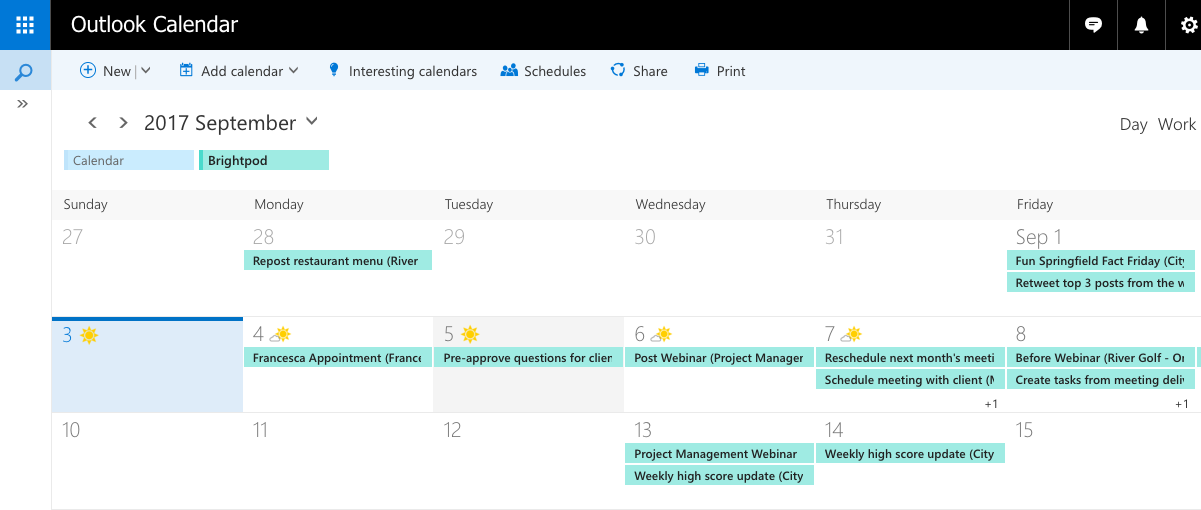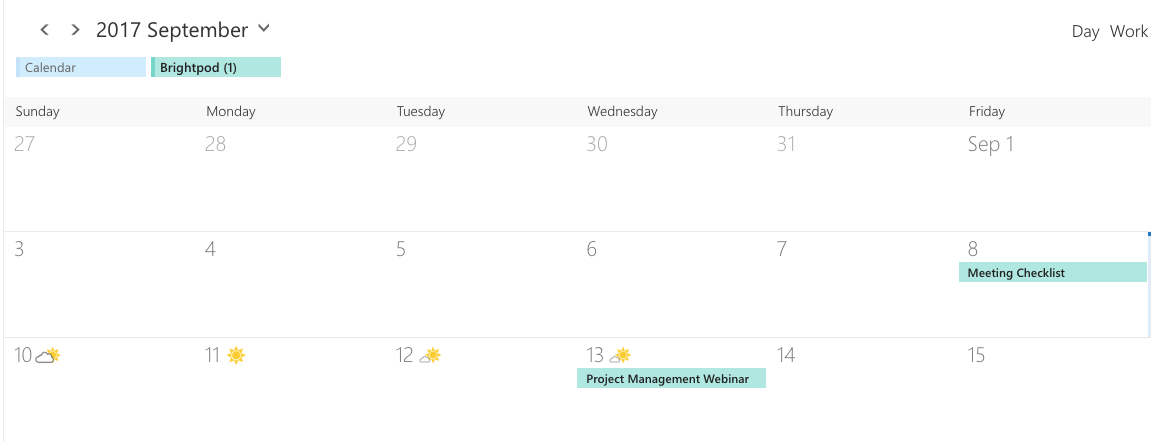Note: Events is no longer a feature for accounts signed up after September 15th, 2018
When you sync your Brightpod calendar to Google calendar, Outlook calendar, or any other calendar that supports ‘iCal’, you can choose to see all information you have permission to see, or only information relevant to you.
Under Calendar Settings, you have two options: Everyone and Just Mine.
Depending on your permission level, when you sync your calendar you will see different things.
Everyone
Administrator
- All of the pod due dates
- All tasks in account
- All milestones in account
- All events in account
Team Member
- Pod due dates from pods you are invited to
- All tasks in account
- All milestones from pods you are invited to
- All events in account
Freelancer
- Cannot see pod due dates
- Assigned/assisting tasks
- All milestones from pods they are invited to
- Assigned events or events added by themselves
- Cannot see pod due dates
Client
- Cannot see pod due dates
- Tasks under tasks lists that are marked as visible to clients
- Cannot see milestones
- Assigned events or events added by themselves
Below is an example of an Outlook calendar view of a team member viewing everyone’s information.
Just Mine
Administrators
- Due dates of pods you are a part of
- Assigned/assisting tasks
- Assigned milestones
- Assigned events
Team Members
- Due dates of pods you are a part of
- Assigned/assisting tasks
- Assigned milestones
- Assigned events
Freelancers
- Cannot see pod due dates
- Assigned/assisting tasks
- All milestones from pods you are a part of
- Assigned events or events added by you
Clients
- Cannot see pod due dates
- All tasks under task lists marked as visible to client
- Cannot see milestones
- Assigned events or events added by you
Below is an example of an Outlook calendar of a team member viewing only their own pods and tasks.