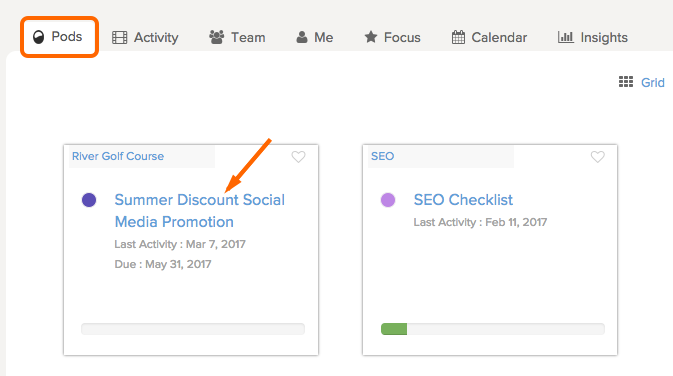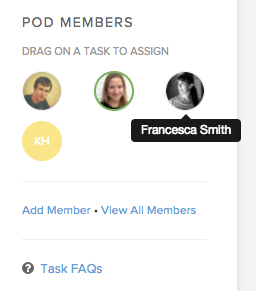No. Only Administrators are able to see all pods. Team members, freelancers, and clients are able to see pods they have been invited to. Learn more about team member permission levels.
To view who, other than administrators, has access to a pod:
1. Select the pod you want to check.
2. For a quick view of everyone, you will see their pictures on the right hand side. Tip: Hover over the image or initials to see the person’s name.
3. For more information, click View All Members. This will show you all of the details of people invited (their permission level and if they are the pod lead.)