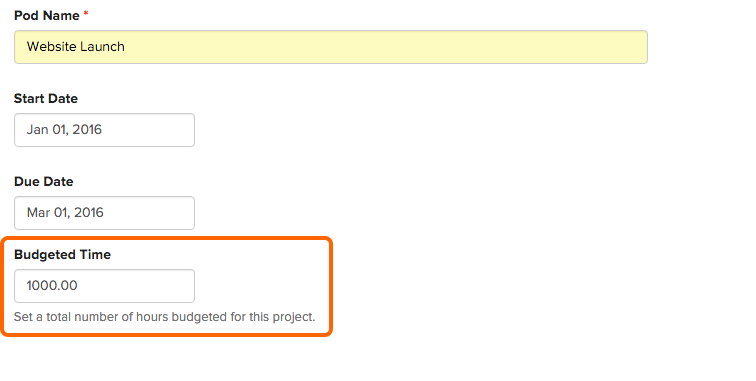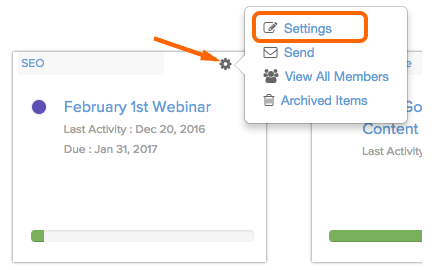If you are tracking time for your project and want to track against a project goal, you can do this by budgeting time for your pod.
When creating your pod for the first time, there is a field Budgeted Time. Enter your budgeted amount here and click Create pod when ready.
If you have already created a pod and want to add budgeted time, find your Pod on the Pods page. Beside the pod name, click the grey gear and select Settings.
Enter your time in the Budgeted Time field and click Update Pod.
On the Time page, once your team has tracked some time, you will be able to see the tracked time recorded against your total budgeted time.
Watch how to set up a time budget for your pod