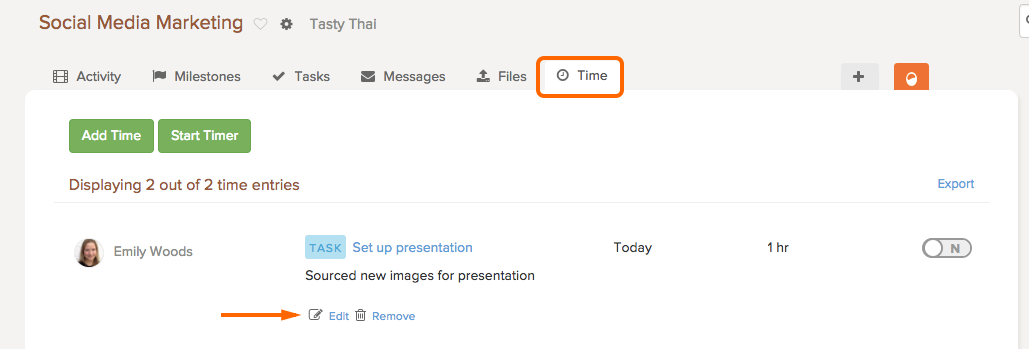If you have recorded time with the timer or manually, you can edit the details and time at any time.
1. Go to the Time page and find the entry you want to make changes to.
2. Hover your mouse over the time entry. Click Edit.
3. Make your changes and click Update.
Did you know you can also view your time across all pods? Or track your time with a timer? Learn more about time tracking with Brightpod!