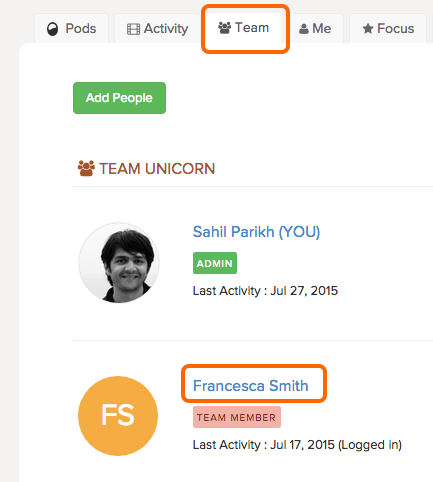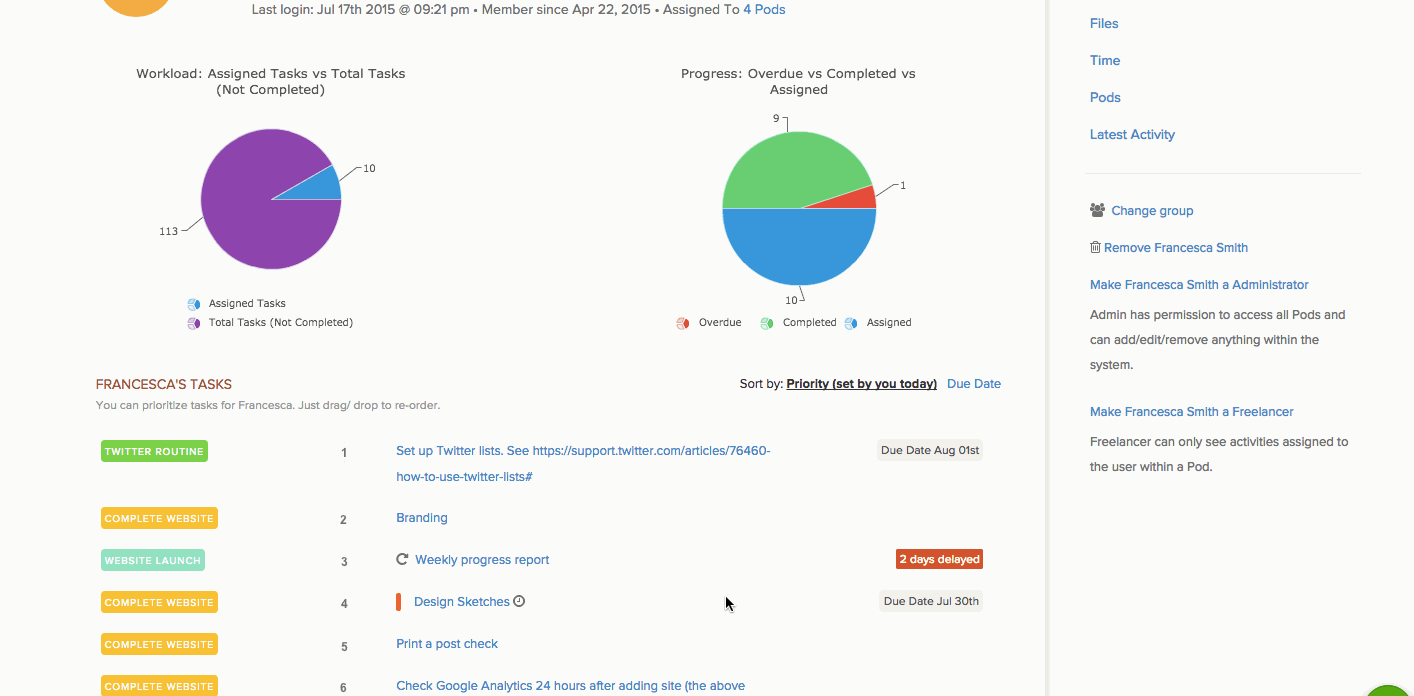Only Administrators can view everyone else’s Me page. You can explore everything this person has done in Brightpod, including Tasks, Messages, Files, recorded Time, and more. You can also prioritize tasks and notify the person of your prioritization.
Go to the Team tab and click on any of the team member’s name. This will take you to their Me page.
To prioritize a task, click and hold down your mouse over a task, and drag it up and down the list. Then, click Notify.
Watch how to use the Me page to prioritize a teammate’s work