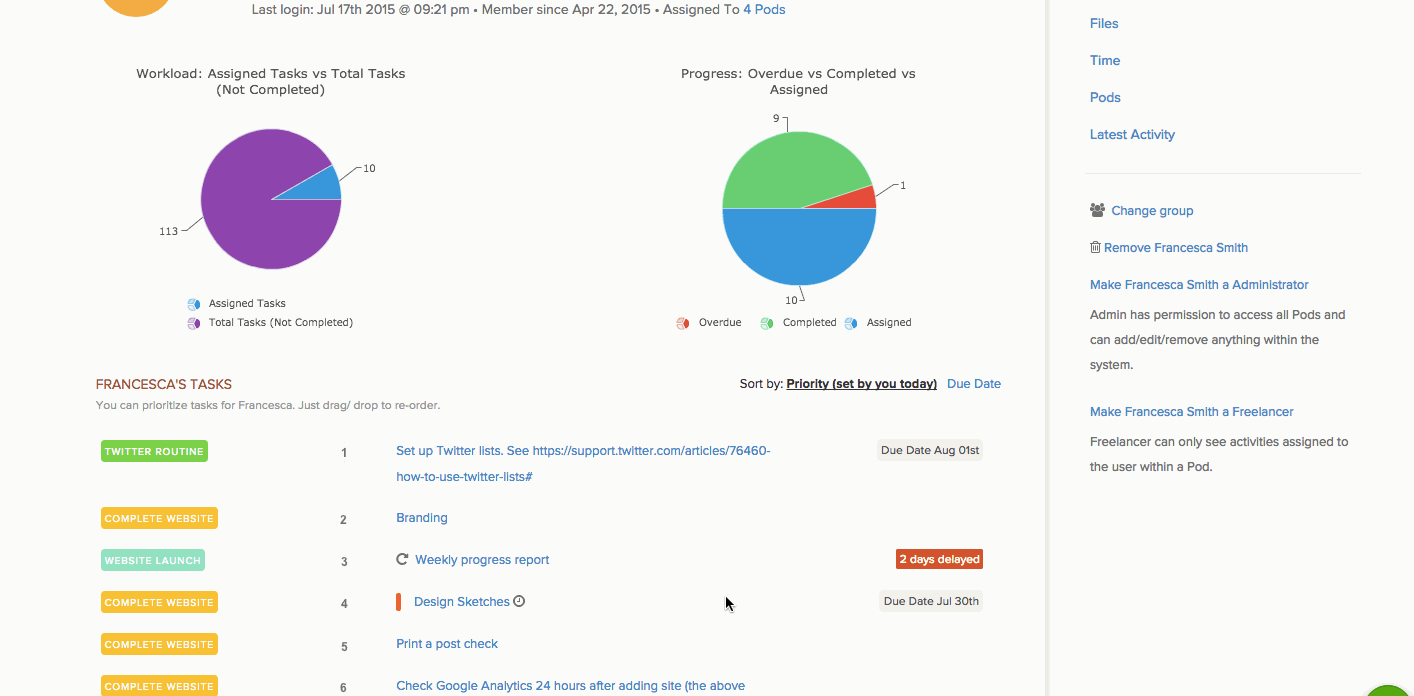On the Me Page, you are able to see a list of tasks that are assigned to a teammate called the Work Priority List. These tasks can come from multiple projects that are all happening at the same time.
If you are the Administrator of the account, you can see teammates Me Pages and prioritize their work across all projects. For example, a list of tasks for a teammate might include:
Pod 3, Task 1
Pod 2, Task 4
Pod 5, Task 2
Pod 1, Task 3
Pod 3, Task 4
Pod 3, Task 2
To re-prioritize work, click the task and drag and drop it up or down the list. When done, click Notify to send an email to your teammate of the changes.
Watch and see how you an stay on top of your tasks!