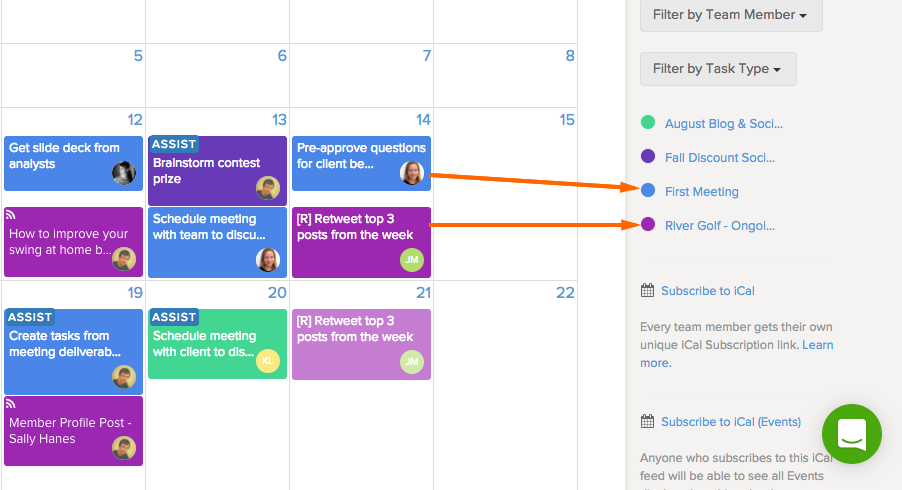Projects on the Calendar are color coded with a color you set when creating the pod, or it was set by default.
Other than being able to distinguish pods from each other at a glance, there are some practical ways you can use pod colors, such as:
- Grouping similar project such as all social media projects.
- Color coding a particular country or region.
- Easily viewing multiple projects for a particular client (without using the client filter.)
- Assigning a color to a team such as Sales or Finance.
On the calendar, each pod will be displayed with it’s pod color.
To change this color, go to the pod you want to change, click the gear icon then click Settings.