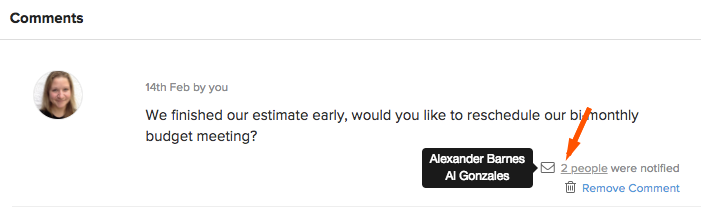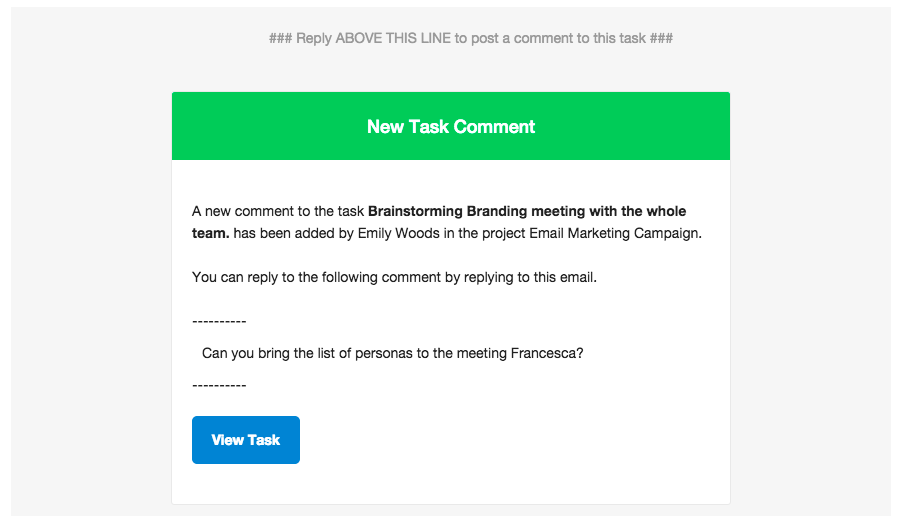Communication is a key part of any project. In Brightpod, you can notify teammates anytime you make a comment on a task. A teammate will be notified via the in-app notification icon and by email.
Select the task name to open up task details. Here, you can enter a comment (including a file attachment if you want) and notify teammates.
After entering your comment, you will see checkboxes below the comment section and above the submit button, grouped by teammate permission. A few things to note:
- Whoever created the task and/or whoever is assigned will be automatically checked to be notified.
- You are not given an email copy of a comment that you write.
- If you want to notify everyone who was previously notified on a comment, select Previously Notified.
- Freelancers who are not assigned/assisting to the task are not shown as an option to be notified.
- Clients who cannot view the task list (or the tasks inside) are not shown as an option to be notified.
Once you click Add Comment, an email notification will be sent to your teammates.
The next time you open the task details, hover your mouse over the number of people to see who was notified.
When writing another comment, the creator of the task and the person assigned will be automatically checked. Click Previously Notified to automatically check anyone else who was notified.
Being notified can include the in-app notification:
Or by email: