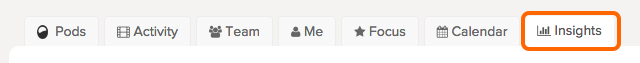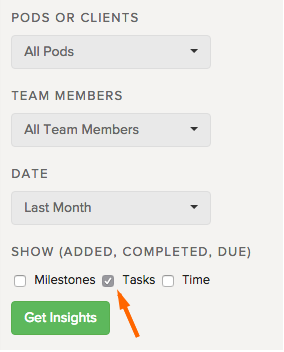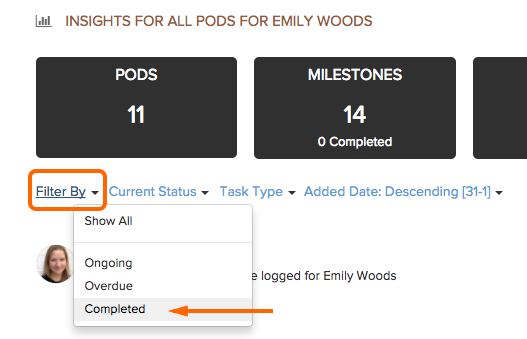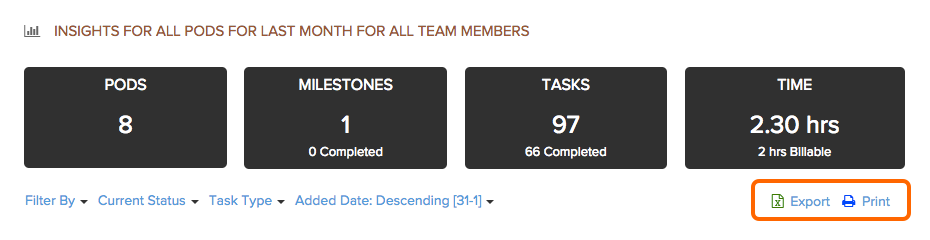You can see all of your completed tasks and export a report of them using Insights.
1. Go to your Insights tab.
2. On the right side, under Get insights on, select Pods.
3. Set the filters you wan such as a specific pod, team member, and date range.
4. Uncheck Milestone and Time, leaving only Tasks to show.
5. Click Get Insights.
6. To narrow down to completed tasks, there are more task related filters on the left side. Click Filter By and click Completed. This will automatically sort the page to show only completed tasks and the date they were completed on.
If you want to export this list, click Export for a .CSV or Print for a PDF.
Insights is available for Studio, Agency, and Agency Plus plans.