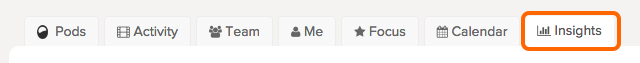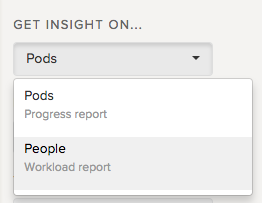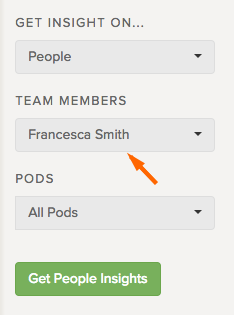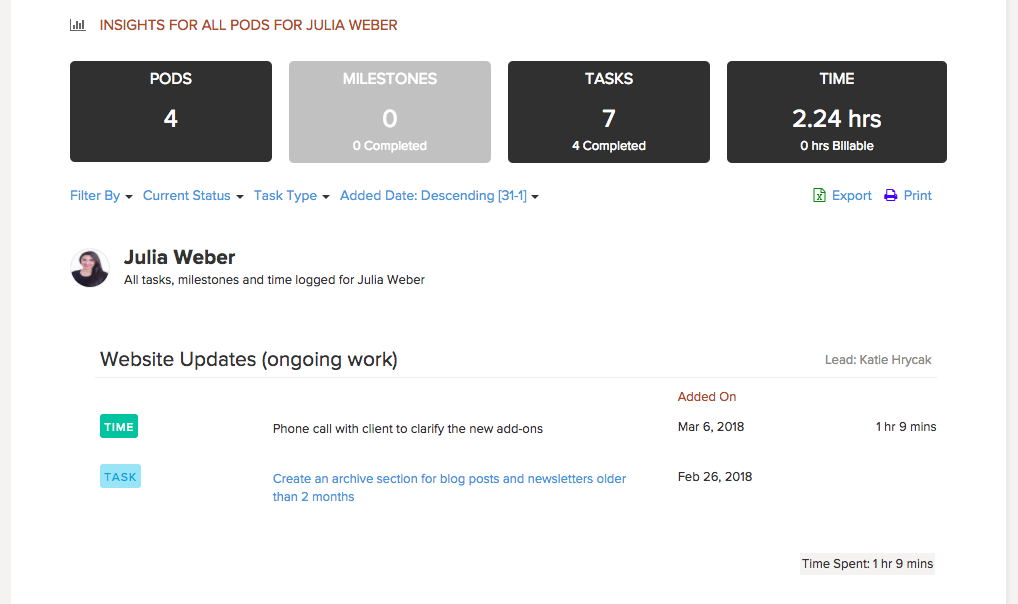Administrators and Team Members can view the workload of other team members by generating a People report with Insights.
1. Go to Insights.
2. On the right side under get insights on, click People.
3. Under Team Members, select the person you are looking into. Tip: You can also filter by pod to see the tasks assigned to this person in a specific pod.
4. Click Get People Insights.
This will generate a report that shows all of the tasks, milestones, and time for a particular person across all pods, or by a specific pod.
Tip: Use Filter by to filter tasks by completed, in progress, or overdue!
Watch and see how you can use Insights to see a team member’s workload