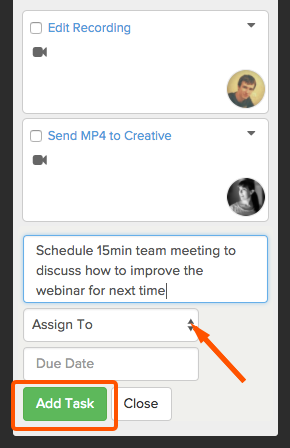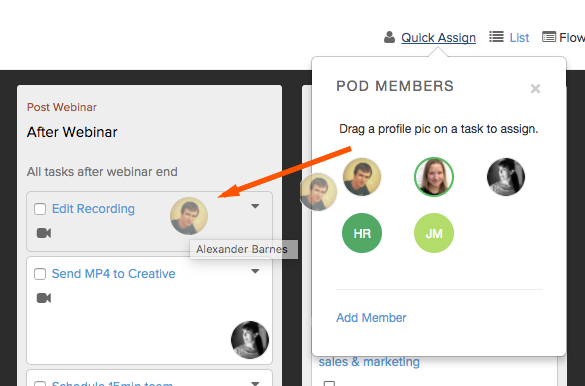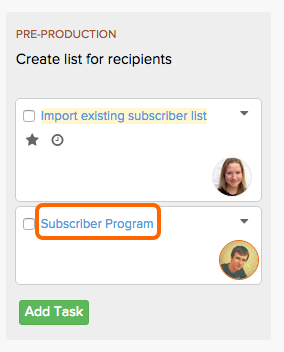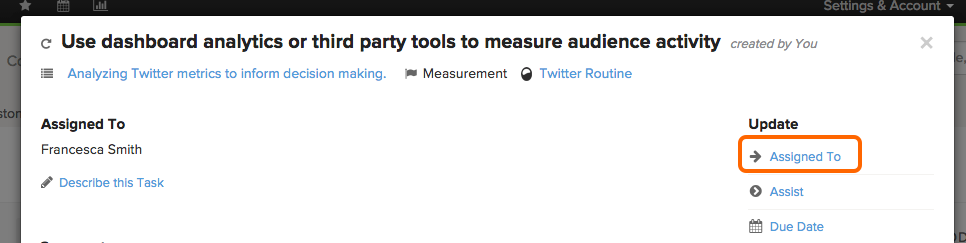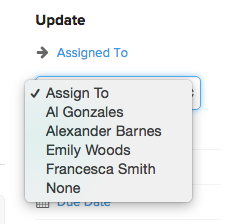When you create a task, you can assign it to anyone who has been invited to your pod.
Click Add Task and enter the task name, then choose from the assign drop down to assign the task.
If you have already created the task, you can assign a task from quick assign or task details.
On the right side, click Quick Assign. Click and hold down your mouse over the photo of the person you want. Drag and drop their photo onto the task.
Or, click the task name to open task details.
Look for the option Assign on the right. Clicking on this link will display a list of team members that are part of this project.
3. Select who you want to assign the task to.
4. Click Update.
The task assignee will receive an email notification when a task is assigned to them if they have turned on notifications.