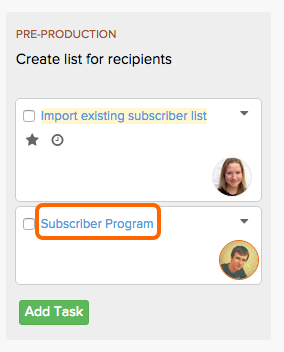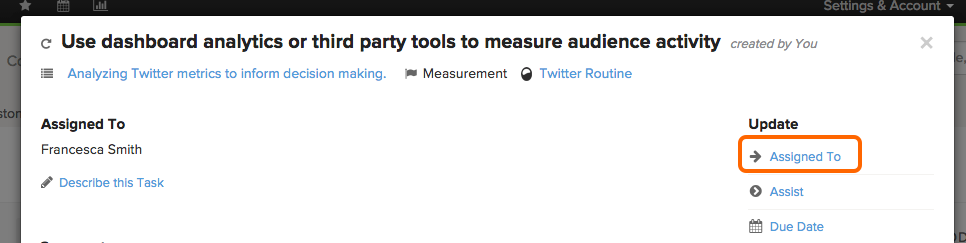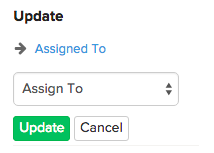You can change the Assignee of a Task at any time by opening the task details and changing the assignee.
1. Find the Task you want to edit and click on the Task name to open the Task details.
2. On the right under Update, look for the option Assigned to and click it.
3. Select a Team Member to whom you want to reassign the Task.
4. Click the green button Update to save the new Assignee.
The Assignee will receive an email notification when a Task is assigned to them.